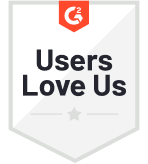An Email Embedded Survey is an inline email survey that consists of a survey embedded directly into the body of the email. It enables survey recipients to take the survey with a click right in the survey body and also allows them to share a detailed response if they prefer. Email Embedded Surveys are great for when you wish to collect quick feedback after a business interaction or customer conversation.
The Email Embedded Survey Questions are usually in the form of a rating scale, multiple-choice, or other closed-ended questions. The follow-up question (opened in the browser once the embedded question is answered) is usually an open-ended question to let recipients share a response in their own words.
By default, you can embed the first question of your survey in the email body in your email survey platform. But that doesn’t shorten your survey in any way. Your respondents can answer the first question and be automatically directed to the rest of the survey on their browser.
Learn how to embed survey questions in your email.
Let's read about the type of Survey Questions you can use in your Embedded Email Surveys to engage more customers and increase your email survey response rate.
Types of Email Embedded Survey Questions
- Net Promoter Score® (NPS)
- Customer Satisfaction Score (CSAT)
- Customer Effort Score (CES)
- Button Choice Question
- Rating Question
1. NPS® Survey Question (Net Promoter Score)
Net Promoter Score measures the loyalty of customers to a business and their willingness to promote it among others. An NPS question is asked when the customers have had enough time to thoroughly experience your brand. It consists of an 11-point rating scale from 0-10 for respondents to answer the NPS question. Based on their answers, the customers are categorized into:
Promoters (Score 9 or 10): People who are satisfied and likely to do business with you again. They are also highly likely to promote you to others and be brand advocates.
Passives (Score 7 or 8): People who are somewhat satisfied and may not bad-mouth you. However, they may or may not recommend you or shop with you again.
Detractors (Scores 0-6): People who are unhappy with your product or business. These people are more likely to speak negatively about your brand.
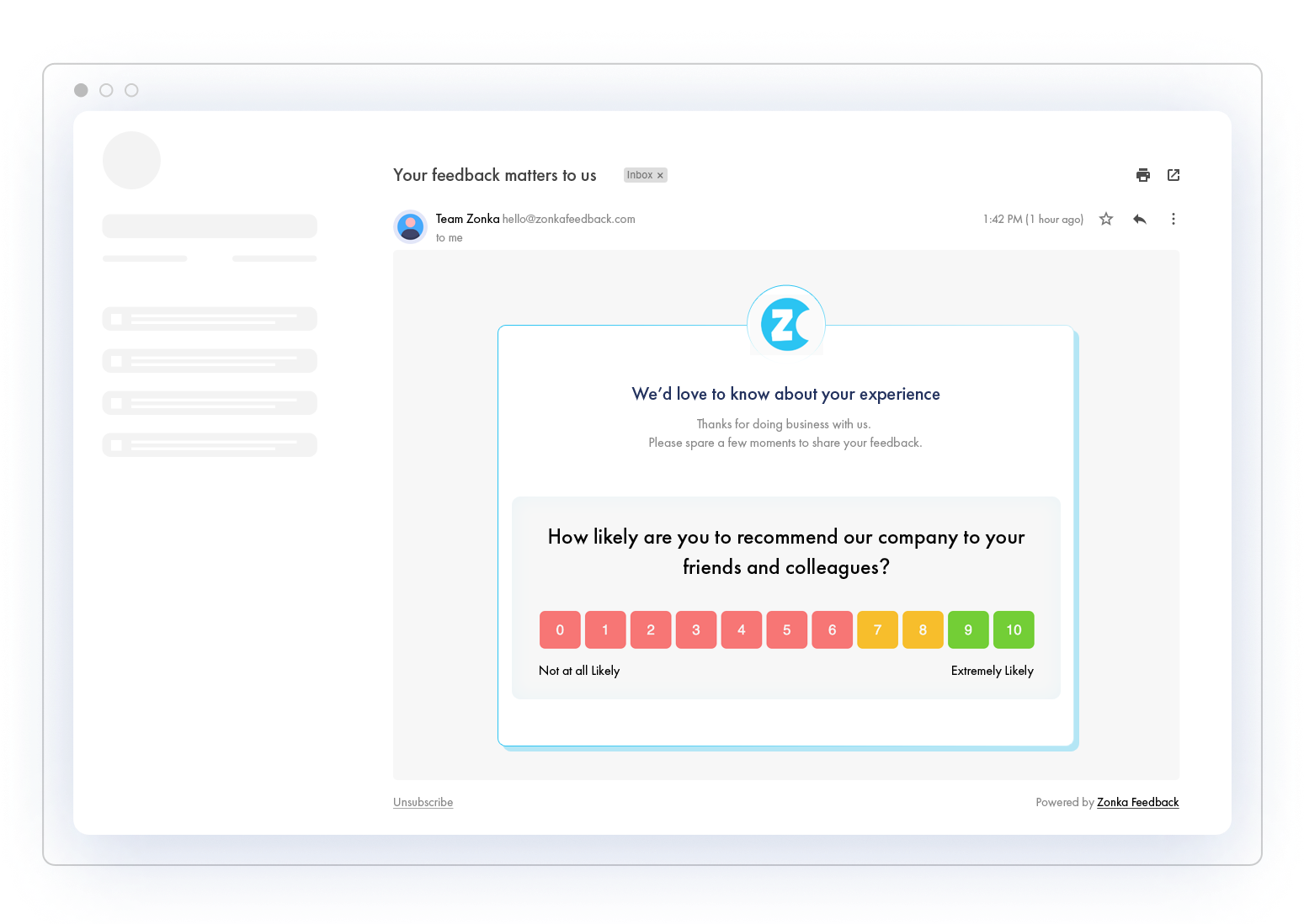
2. CSAT Survey Question (Customer Satisfaction Score)
A CSAT or Customer Satisfaction Survey question is aimed at understanding people’s satisfaction with your brand after a recent experience. The answer ranges on a five-point scale from Extremely Satisfied to Extremely Dissatisfied. With Zonka Feedback's Customer Satisfaction Survey Software, you can use different types of questions including emoticons, stars, hearts, circles, buttons, picture rating and more to measure customer satisfaction and experience.
CSAT is popularly used as a transactional metric, therefore, a CSAT question can be sent immediately after a purchase or a business interaction with the customer. This is the reason a CSAT survey question is great for when looking to understand customers’ satisfaction with the product and at transactional touch points in the customer journey.
Here’s an Email Embedded Survey with a CSAT survey question:
.png?width=1549&name=CSAT%20Email%20Survey%20(1).png)
3. CES Survey Question (Customer Effort Score)
A CES or Customer Effort Score survey question is aimed at gauging people’s effort in doing business with you. A CES survey question is usually sent after customer support interactions to understand from them if they were able to get the accurate resolution quickly without putting in much effort. The responses help in measuring agent performance and improving customer service in businesses. The improved customer support then contributes to the overall experience and loyalty standards that your business may be trying to achieve.
Here’s an Email Embedded Survey with a CES survey question:

4. Button Choice Question
A Button Choice Question is a single-choice question that allows respondents to choose one of the answers to a multiple-choice question. It is embedded in an email to reduce the effort of the participant and increase their likeliness of answering the survey question.
A button choice survey question is great for when you’re looking to understand what customers liked or disliked about the experience with your brand. For example, if you want to understand what to improve in a shopping experience, you can give customers options, such as Delivery, Pricing, Product Quality, and Website.
Some examples of Button Choice questions could be -
- Was your product delivered on time? Yes / No
- Did you find an answer to your question in the article? Yes / No
- Would you like to opt-in for our loyalty program? Yes / No
- When would you like to attend the training session? Morning Session / Afternoon Session
- What mode of communication would you prefer? Email / SMS
- What is your preferred mode of travel? Metro / Bus / Car / Walk
- What is your preferred mode of working? Work from Home / Work from Office
5. Rating Question
A Rating Question is a closed-ended question that allows assigning numerical values or a graphical icon to answer choices that the survey respondent can select from. Each value on the rating scale is associated with an answer, which helps brands understand how they are perceived among customers based on the average rating score received in a survey campaign. The idea behind this is to make it easier for respondents to share their answers in a survey and garner maximum results, thanks to the ease of taking surveys.
Rating Questions start from a 2-point scale to a 10-point scale and can have customized look & feel including emoticons, hearts, stars, buttons, likert scale, picture rating, and more.
Benefits of Email Embedded Surveys
Compared to regular Email Surveys (where buttons and links are used), Embedded Surveys have an obvious advantage. They are visually more appealing and tend to be easier for customers to respond to.
Let's explore three key benefits of using Email Embedded Surveys for your next campaign.
- Higher Response Rate
In an Email Embedded Survey, the first question of the survey is visible in the email body. This gives respondents a peek at the survey without having to click on a link or a button to take the survey. This encourages the respondents to take the survey.
Moreover, the survey question embedded in the email is usually a closed-ended question with a Likert scale, emoji scale, multiple-choice answers, etc. This makes it easier for the survey participants to take the survey, and thus increases the survey response rate. - Low Customer Effort & Better Customer Experience
The key focus for businesses is reducing customer effort to a minimum, even when it is about collecting feedback. This is the reason Email Embedded Surveys are popular. They allow respondents to answer the survey question in the email body itself without having to follow a link or click a button. And when the respondent answers the question in the email, they are automatically taken to the survey page where they can answer the rest of the survey questions. All of this ensures the ease of taking surveys. - Quick Feedback
Many respondents may feel that your surveys are too long and may take too much time to fill. And this may prevent them from sharing feedback or responses. But when you embed a survey in the email body, they can agree to answer just one question with a click of a button. The responses can give you an insight into the general sentiment of your customers or survey audience.
Getting Started with Embedded Email Surveys
With Zonka Feedback's Email Survey Software, you can create Embedded Email Surveys within minutes using a no-code Email Survey Editor.
- Create a survey with the first question as one of the embeddable questions.
- Choose Email Surveys as your Survey Distribution Channel.
- Compose your Email Survey — add your outgoing email address, subject, email body, add placeholders and choose Embedded Question.
- In the next steps, add recipients and send your embedded email surveys.

Ready to create your own Embedded Email Surveys?
 Integrations
Integrations

.jpg)
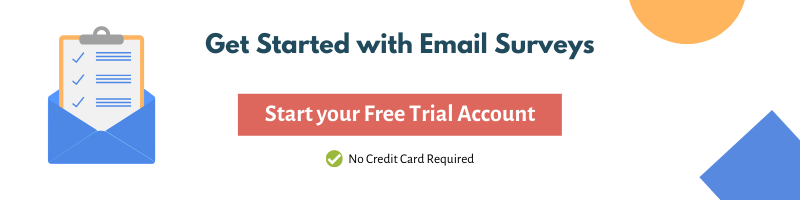

.png)

 (1).jpg)
.jpg)

.jpg)


.jpg)