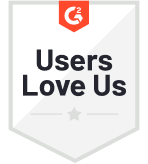Shopping experiences have changed over the years and so have business trends. But one thing that remains constant is the fact that the customer is the king.
According to a Salesforce survey of over 6,000 consumers, 66 out of every 100 customers expected companies to understand their expectations and needs.
Therefore, if you’re looking to do market research, capture leads, sell your product, or increase conversions, the sure-fire way to get your customers’ attention is to understand them. So if you haven’t already started capturing your customers’ feedback both on the site and on your website, it is high time you do so.
To start collecting feedback online, you do not always need to invest in expensive survey tools. You can create free online surveys that are just as effective. All you need is to use the most effective and capable free survey maker that enables you to create free online surveys for your website.
Anybody can create surveys and start collecting feedback. The idea is to create attractive surveys that your customers would actually want to take and complete. Therefore, in this article, we explain how you can make the most of Zonka Feedback’s free surveys on your website and capture your customers’ sentiments at different touchpoints in their journey with your brand.
Let’s get started.
How to Create Free Surveys Online with Zonka Feedback?
Whether you're a small-scale business or an enterprise, you can effortlessly create free surveys online using Zonka Feedback. Below are the steps to create an online survey with Zonka Feedback for free.
Step 1: Create a Survey
You can access Zonka Feedback’s free survey builder to create survey forms without any coding or technical knowledge.
Here’s how you can create a website survey:
- Choose the survey question type based on what would be easiest for your customers to reply to. You can create various types of surveys including metric surveys like a Customer Satisfaction Survey, Net Promoter Score Survey, and Customer Effort Score Survey with different question types, such as a rating scale, Likert Scale, Comments, Dropdown, emoji scale, etc.
- Explore 500+ ready-to-use survey templates that you can customize in a jiffy. You can edit the questions to get the most specific feedback, for example, feedback on a blog post on your website.
- Customize the look and feel of your surveys, so they look native to your website. Not only can you add more questions, but you can also customize the background, add graphics, change the font, etc.
- Preview your surveys as you create them to know how they would appear on your website.
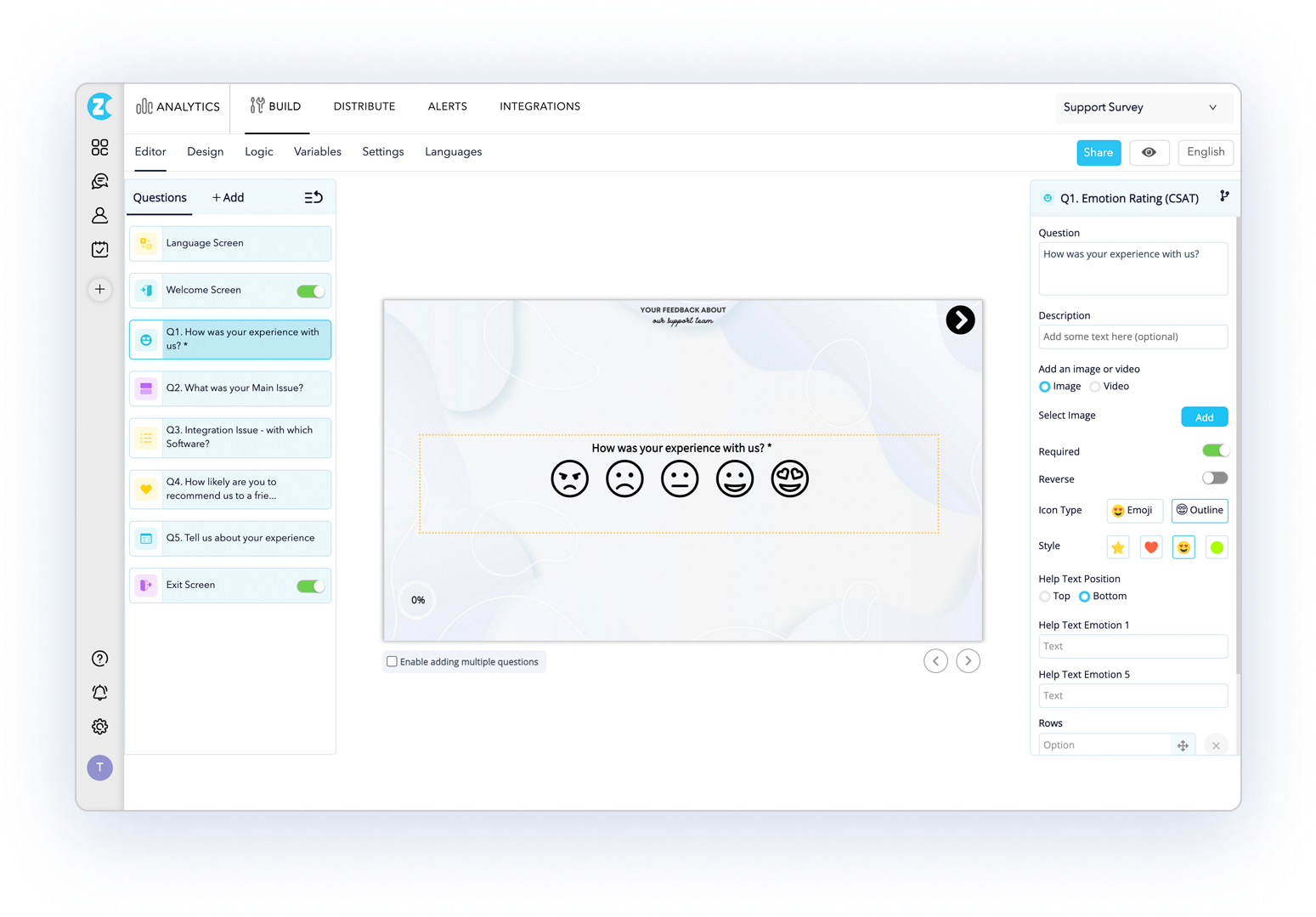
Step 2: Select the Free Online Survey Type
Once you have the survey ready, click on Distribute in the top menu and then select Web. Inside Web, you can either select Widget or Embed.
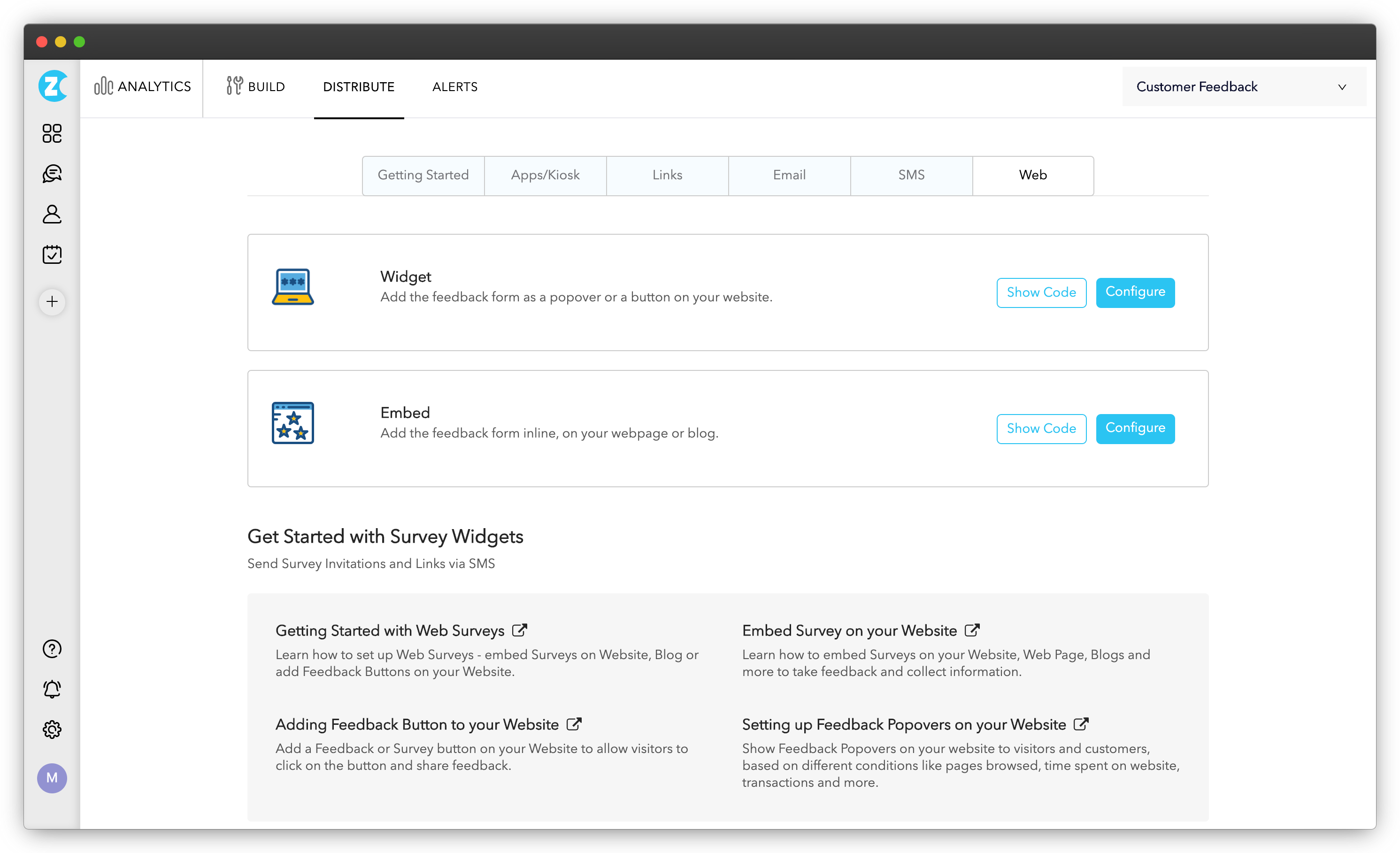
Website Feedback Widget
A website feedback widget is a small piece of code or snippet that you can use to embed or add a survey to your website. You can add the website feedback widget to any number of web pages targeting different audiences or customer journeys.
Types of Feedback Widget
Zonka Feedback allows adding different types of a website feedback widgets to your website for free, such as:
1. Feedback Button
A feedback button can be added to any number of web pages and is primarily used to collect unsolicited feedback. You can add a feedback button to web pages where you wish to collect generic feedback.
A feedback button is ideal when you want continuous yet relevant feedback since it appears constantly on the web page. Moreover, it doesn't take up a lot of space, so it is the way to go when you want a more clutter-free website. Your website visitors can simply click the feedback button every time they come across a challenge and start sharing feedback or reporting issues.
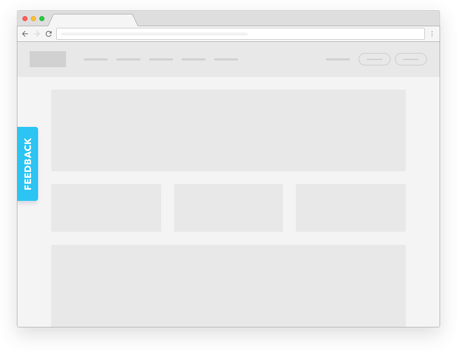
2. Pop Up
You can create free surveys online in the form of a pop-up. A Pop Up survey works like a slight nudge for specific audiences to share the most relevant feedback. For example, to collect feedback on website design, you can trigger the Pop Up survey only when the visitor has scrolled more than 70% of the page to be able to share genuinely helpful feedback. Similarly, you can set a cart abandonment Pop Up survey or Exit Intent survey to be triggered when the visitor is about to leave the website without completing their purchase.
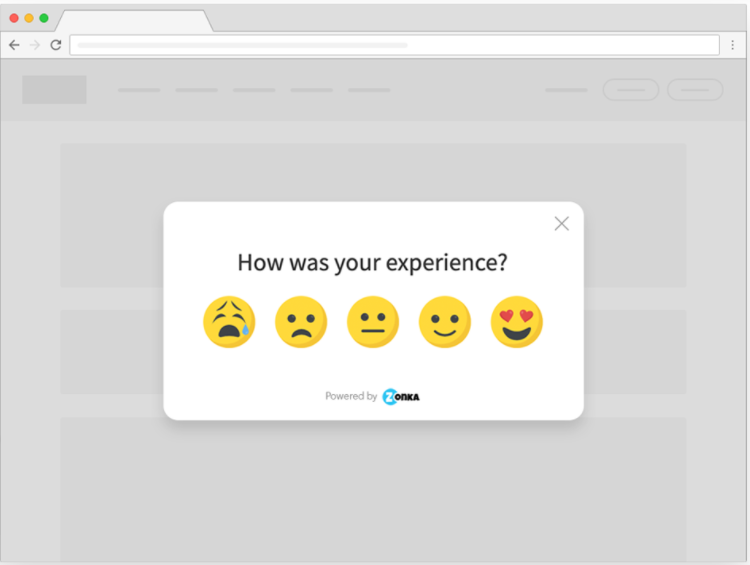
Now, once you select the feedback widget type, you can set its:
-
Appearance: Configure when you want your free online surveys to appear to your target audience.
-
Targeting: Configure who you want your free surveys online to show to.
-
Behavior: Configure how many times you want your surveys to appear.
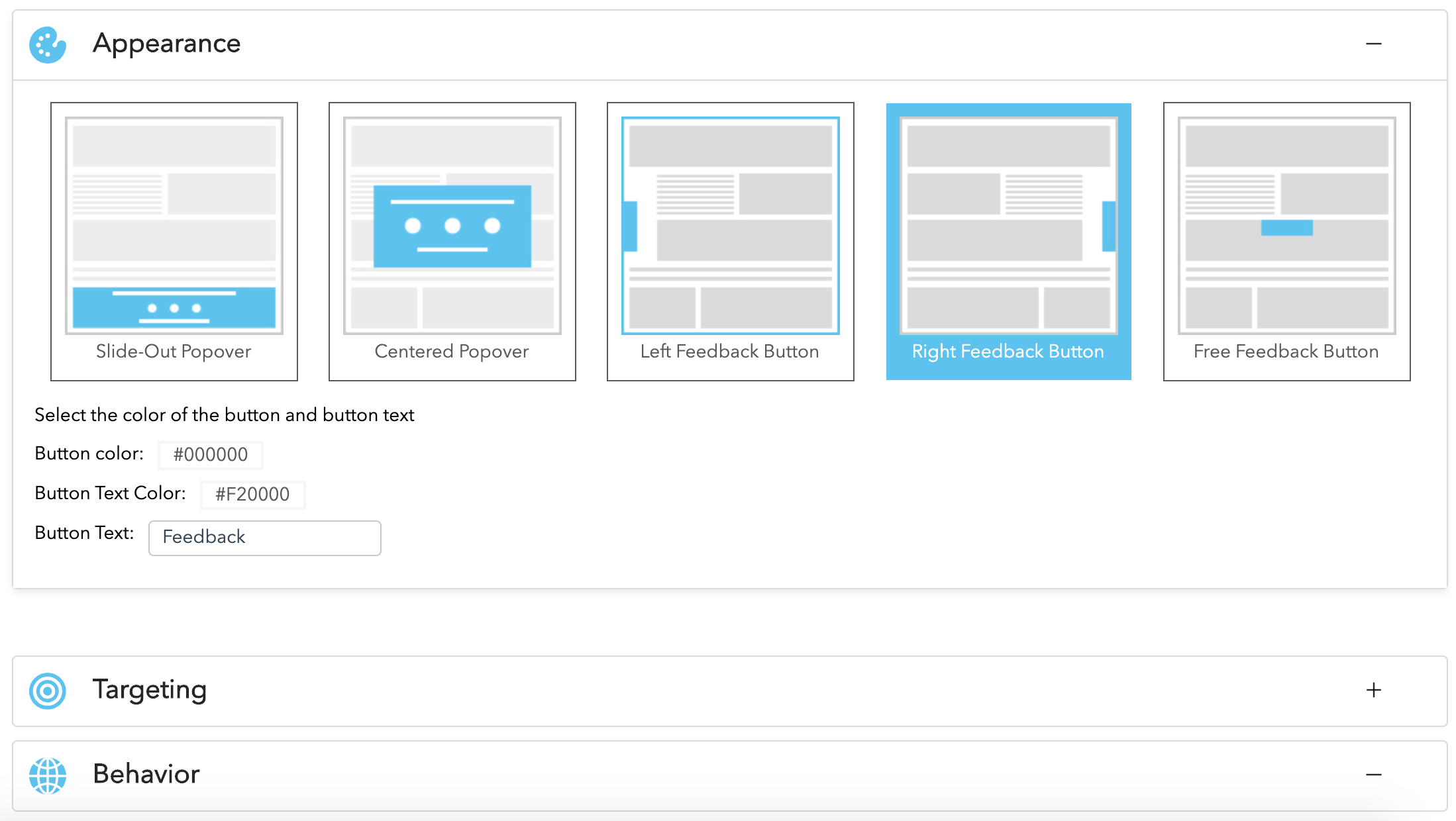
Also Read: How to use Free Website Feedback Widget
Website Embedded Survey
A website embedded survey is embedded directly into the UI and looks native to the website. You can embed free surveys online to collect page-specific feedback. For example, you can collect customer feedback right on the order confirmation page so customers can share feedback from the most recent purchase experience.
With website embedded surveys, you can increase the survey participation rate since your visitors can see the first survey question right on the web page. And this is a huge motivator in taking a survey.
Here’s an example of a website embedded survey:
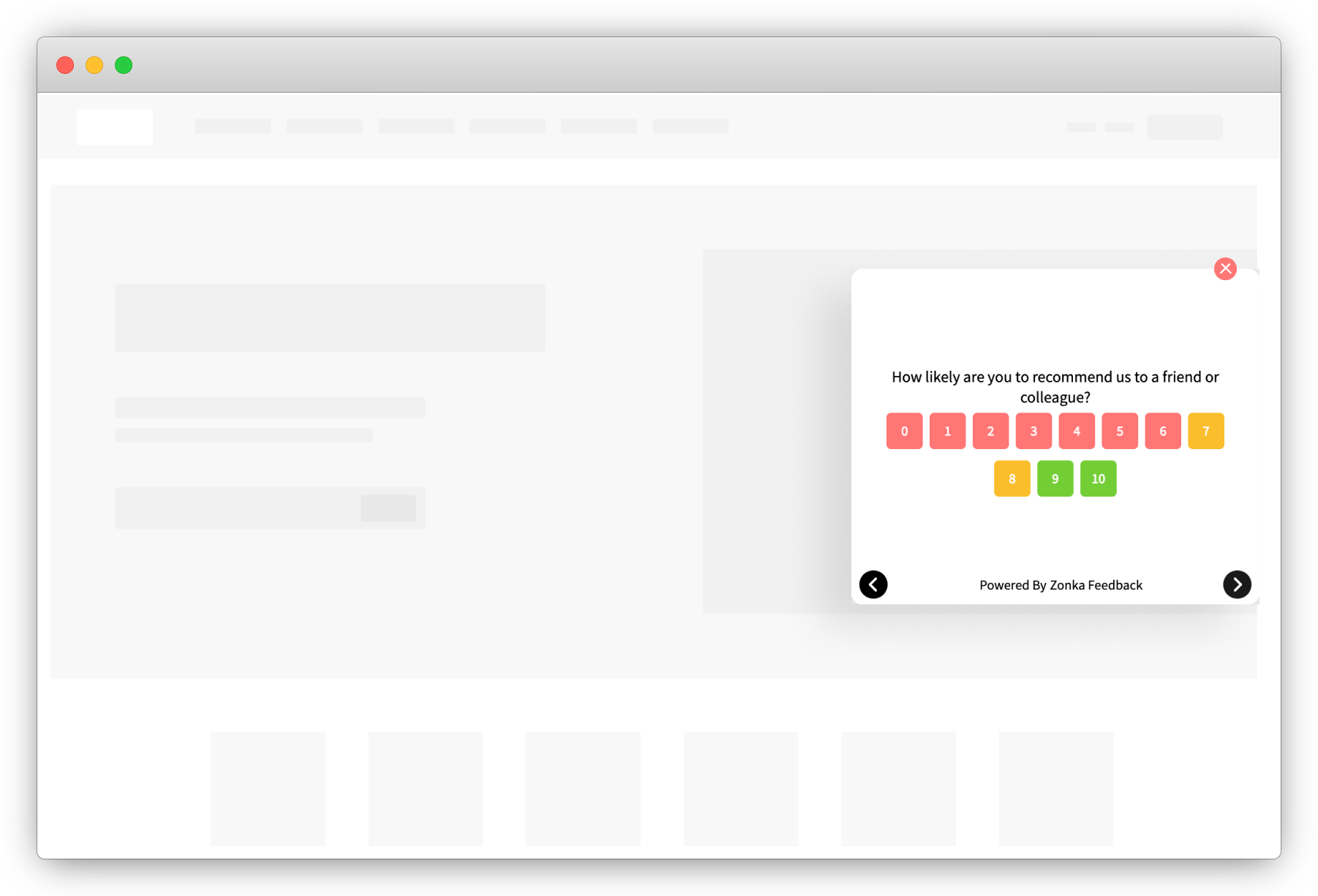
Step 3: Add Survey to Your Website
Once you have selected your choice of free surveys online, you will see a preview and a readymade code that
you can copy and add to your website code or script. You don’t have to type lengthy codes. Therefore, anybody can deploy a survey online.
Conclusion
Zonka Feedback is an intuitive survey builder that offers free surveys online, which can be the most important business tool for you since you get a direct insight into your customers’ minds. If used strategically, the feedback can build the brand up as a whole.
Zonka Feedback is designed to enhance brands’ feedback collection and customers’ feedback experience. It enables you to capture valuable feedback and analyze it using advanced reports so you can stay on top of everything.
Here are the primary free online survey features that you can enjoy:
- No-code survey builder
- 30+ question types
- 500+ ready-to-use survey templates
- Mobile-responsive surveys
- Feedback across global CX metrics – CSAT, NPS, and CES
- Advanced reports, trend tracking, and sentiment analysis
- All ways to use website surveys – feedback button, Pop Up survey, slideout surveys, microsurveys, exit intent surveys, abandonment surveys
- Customization of surveys – insert images, select theme, etc.
 Integrations
Integrations

.jpg)


.png)

 (1).jpg)
.jpg)

.jpg)


.jpg)