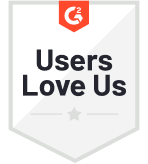The majority of website bounce rates fall between 26% and 70%. It is determined by how your visitors interact and engage with what you have to offer. Some may like your website because of its advanced design and navigation features while some may find the same interface difficult to use. Similarly, some of your visitors may leave without making a purchase while some may keep coming back to make transactions. Your customers may have different opinions that can improve your website and help you reach your website conversion goals. And there is no better way to understand what goes in your visitors’ minds than collecting website feedback through surveys.
What is a website survey?
A website survey, also known as a website intercept survey, collects feedback from website visitors to help brands understand what is contributing to conversions on their websites and what needs improvement. Website surveys collect both qualitative and quantitative feedback online in the most non-intrusive way with the least effort required from the respondent’s end. The survey results enable brands to make the required changes and match customers’ expectations.
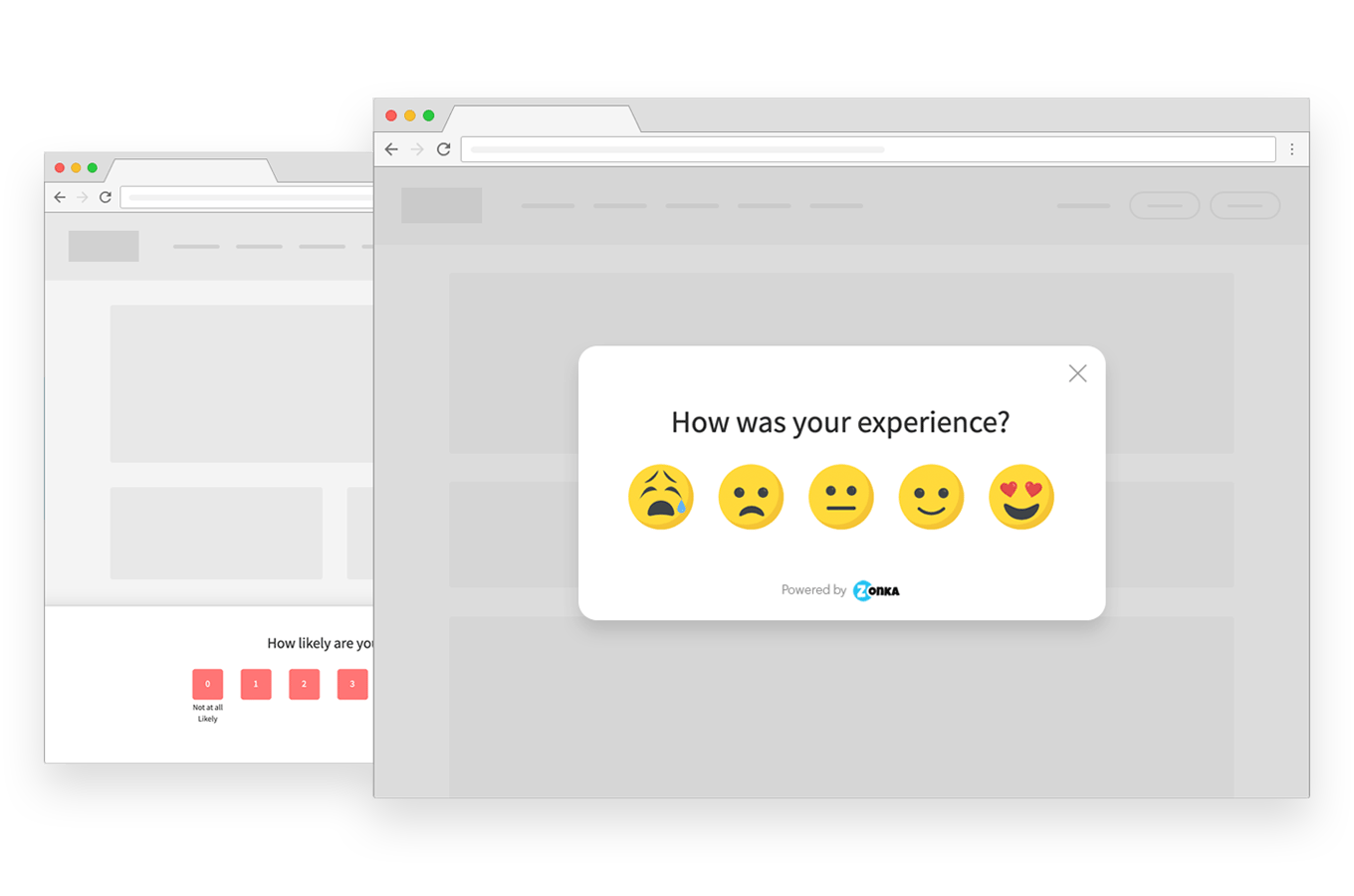
Why should you use website surveys?
Here are the top three reasons website surveys are important for all businesses:
High Response Rate
Website surveys allow you to survey visitors even if you do not have their contact information. Also, customer effort is low when website surveys when compared to other survey channels like email and SMS. All of this contributes to a high response rate.
Real-Time Responses
You can get visitor feedback instantly on your website and address customer challenges in real-time. Website surveys give you a chance to improve customer relationships while people are still on your website.
Feedback Across the Sales Tunnel
You can embed surveys on all pages of your website, such as the home page, order confirmation page, product page, etc., to capture feedback specific to customers' current engagement status with your website.
Collecting Feedback on Website
Let's now understand how you can get started with website surveys to collect visitor feedback.
1. Setting Feedback Goals
Before setting up website surveys, it is important to have a goal in sight, i.e. the questions you want to get answers to. Setting a goal will help you set a clear picture in terms of what aspects you want feedback on, when you will get feedback, and what the outcome of the entire campaign should be. So, to set a target or a goal, sit with your team and answer these questions:
- What are the questions you want the answer to on your website?
- Who do you want to ask those questions – visitors or people from a specific customer segment?
- Where on the website do you want to ask those questions?
- What type of survey or intercept do you want to run on your website (widget, pop-up, etc.)?
This will help you set up different surveys for different pages on your website with specific outcome goals for each. This will also prepare you for the next step, which is…
2. Choosing a Survey Tool
Once you know what you wish to achieve with your website surveys, you can easily identify the survey tool that can be used to configure all your surveys. And though there are a lot of great website survey tools on the market, you can find what best suits your requirements if you know what features to look for.
Here are the most important survey tool features that businesses generally prefer to create website surveys:
Segmentation and Targeting
A single website survey may not work for your different survey audiences. For example, a visitor may only give you feedback on the website interface while a customer may also give you feedback on your product or service. So, choose a survey tool that allows you to segment your target audience and create relevant surveys for different groups.
Question Types
Selecting from different types of survey questions is important to increase the ease of customers. For example, some of your website visitors may only prefer to answer multiple-choice questions, while some may want to give more detailed feedback through an open-ended question. So, make sure your survey tool allows adding all types of questions to your survey, such as rating scale, open-ended, close-ended, single question, multiple questions, etc.
Moreover, make sure that your survey tool allows measuring feedback across CX metrics, such as NPS, CSAT, and CES. This will ensure that everyone from visitors to customers can take surveys that are the most relevant according to their current relationship with your brand.
Skip Logic
Skip logic is an excellent survey tool feature that allows you to create surveys that are relevant for different customers. It creates custom questions pathways that survey participants can take based on their previous answers. For example, if your survey has questions for different sex, you can ask your respondents to select their sex in the first question. The following questions will appear based on the sex they chose in the previous question.
3. Creating Surveys
Once you choose a survey tool, you can start creating surveys. But before deploying website surveys, answer these 4 questions:
Who do you want to survey?
This question helps you identify different sets of visitors that you want to survey. And this can be done if you have clearly established what you wish to achieve. For example, if you wish to conduct a marketing survey on your website, you will need to sample the audience based on whether they land the website through Google Ad, email, and social media marketing campaigns. This will ensure that visitors get to answer the questions that are relevant to them and share insightful feedback.
What questions do you want to ask?
You can create different questionnaires with questions you want to ask if you know what answers you’re looking for. For example, if you want to know how you can get more and more people to sign up for your newsletter, you can ask visitors what they would like to see in your newsletter. The key is aligning the survey questions with your website or business goals.
Where do you want to collect feedback?
This question will help you brainstorm and identify website pages that you want to add a survey to. You can Google Analytics to check metrics, such as bounce rate, conversion rate, etc., which will help you understand where you most need to add the survey. For example, if visitors land on your resource/blog page through a Google search but leave without meeting your conversion goal (blog subscription in this case) you can add a survey to your blog page itself. The survey will prompt visitors to share how you can improve your resource page or what you can do better to get visitors to sign up for blog updates.
When do you want to display a survey?
You can add different surveys to different pages and trigger them depending on where visitors are in the sales funnel. Sales funnel tools such as ClickFunnels alternatives can help you provide real results. Knowing exactly when to ask visitors for feedback will help you time your surveys correctly and ensure that the survey questions that visitors see are relevant. For example, people who try to exit the website after adding products to the shopping cart can be displayed a Website Exit Intent Survey, which helps understand why potential customers didn’t complete their purchase. Similarly, you can set survey triggers based on the visitor activity on your website.
4. Launching Website Surveys
Launching a website survey is totally easy once you have configured your survey using a versatile survey tool that can enable audience segmentation, set triggers, and create survey paths. Once you launch the survey, the tool would show it to the eligible website visitors. You will then only require monitoring results as and when people take surveys. You can analyze the collected data and draw trends and patterns that highlight improvement opportunities in terms of website design, conversions, and other goals you may have set.
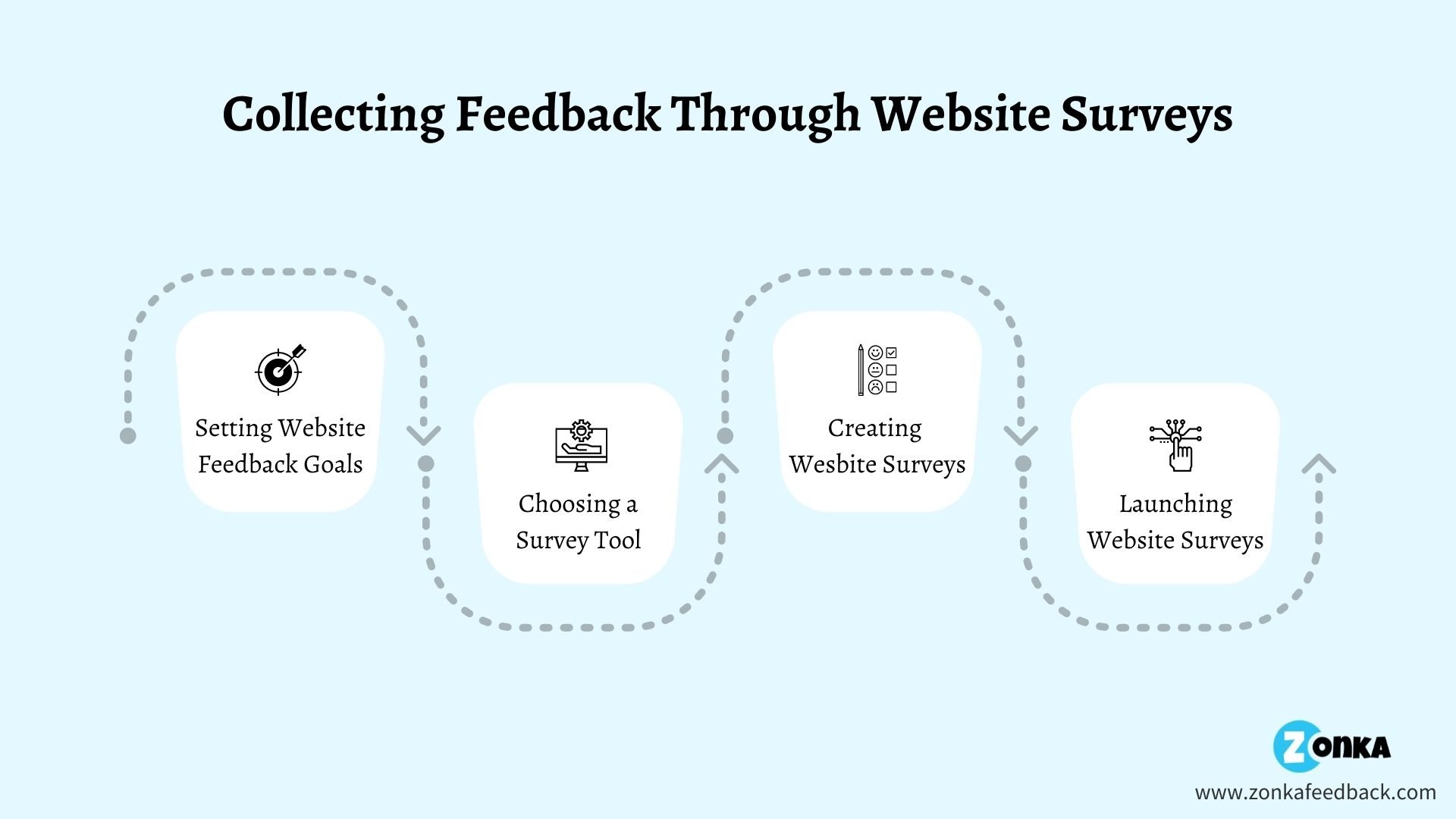
Zonka Feedback Website Surveys
Zonka Feedback is an intuitive survey tool that can help you create the most attractive and easy-to-take surveys with a simple survey builder. From capturing visitor feedback to analyzing results in the form of insightful reports, Zonka Feedback helps create a start to finish feedback program. It enables businesses to collect feedback across different touchpoints in a website conversion funnel through different types of surveys, such as website design surveys, satisfaction surveys, Exit Intent surveys, NPS surveys, and cart abandonment surveys. Here are some outstanding features that can help you develop a fool-proof feedback strategy:
- Answer piping to personalize survey questions for different visitors
- Skip logic to ask participants the most relevant questions
- Audience segmentation for accurate survey trigger
- Automatic survey triggers to take feedback at the right time
- Different ways of collecting website feedback, such as popup surveys, button surveys, live chat surveys, website polls, etc.
- Intelligent reporting and analysis
- Real-time feedback and notifications
 Integrations
Integrations

.jpg)

.png)

 (1).jpg)
.jpg)

.jpg)


.jpg)