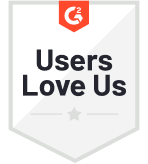According to a study by Microsoft, 90% of Americans use customer service as a factor in deciding whether or not to do business with a company. At a time where businesses are facing a commodity trap, the ability to offer customer-focused service is what can make your brand stand out.
How easy was it for a customer to get their query resolved by just answering a few questions to the chatbot? How easy was it to speak to the right customer support agent without having to repeat their problem multiple times? How easy was it to get a special order delivery request fulfilled? What matters for customers is how easy you make it for them to do business with you.
Therefore, the only way to stand out is to increase your customer service efforts to reduce customer effort. And the first step to reducing customer effort is measuring it.
Intercom, a popular customer servicing software, enables the collection of customer service feedback and allows brands to measure the Customer Effort Score through CES surveys. Either while chatting with customers or sending a survey in an outbound conversation; you can embed an Intercom survey app like Zonka Feedback in Messenger and start collecting and measuring Customer Effort Score.
Let’s explore how you can send CES surveys in Intercom using Zonka Feedback, one of the most preferred survey apps in Intercom.
Sending Customer Effort Score Surveys in Intercom
Intercom allows embedding survey apps across different communication methods so that you can collect customer feedback wherever customers are available. Zonka Feedback integrates with Intercom to help you collect customer service feedback with CES surveys that can be sent in different customer communication modes. Let's understand this in a little more detail.
Add a CES Survey to Messenger Home
When you add Zonka Feedback to Intercom Messenger Home, the CES survey can be added to appear right in the Intercom Chat popup or website Post. This means that your customers can take the CES survey instantly on the website by clicking on the survey button in the chat popup.
This can prove to be extremely important since it can help you capture customers’ experience while it’s still fresh in their minds. For example, a customer chooses self-service using your website chatbot but is unable to get his request fulfilled. Now a CES survey embedded right in the Intercom chat window will allow them to instantly share feedback without having to speak with a customer representative.
This can encourage customers since they can submit their complaints without making the effort to call customer support, wait on call, and share challenges. Moreover, real-time notifications can help your team resolve issues on the go.
Send CES Surveys in Intercom Inbox & Messages
Customers usually receive a survey link which they are requested to click to share feedback after talking to a customer service agent. In such a scenario, you may not even get a chance to follow up with the customer or ensure that they shared feedback.
But when you’re offering support and assisting customers via Intercom Messages, you can send CES surveys during the conversation or immediately after the issue is resolved. This ensures that customers share feedback while talking to your service agents, which, in turn, enables your customer service team to close the feedback loop. You can also send CES surveys as an outbound message in your Inbox, which makes managing conversations and survey responses much easier.
Send CES Surveys using Custom Bots
Zonka Feedback allows you to configure Intercom Custom Bots to perfectly capture customer feedback even when your team is busy or offline. This means that instead of asking customers static questions, you can create a more human experience where customers can share feedback in a conversation.
After self-servicing with the help of a chatbot, your customers can be prompted to rate how easy was it to avail service via chat. The Intercom survey app allows you to configure your chatbot in a way that customers would be asked the right question based on what Customer Effort Score they chose to give you. For example, if a customer chooses a score of 9, they can be asked to share a testimonial. Similarly, when they select a score less than 7, they can be prompted to share what challenges they faced while self-servicing.
Embed CES Surveys in Intercom Emails
47% of customers prefer to seek customer service support over email than any other channel. Therefore, it only makes sense to immediately capture feedback after offering support so that customers can share feedback that is still fresh.
CES surveys can be embedded in the Intercom email body and email signature and can also be sent in an outbound email. The benefit of this is that customers wouldn’t require to visit a survey page to share feedback. They can simply open their email and answer CES survey questions right inside the email body.
Moreover, being able to embed a CES survey in the email signature gives customers a chance to rate each conversation, enabling support agents to improve and personalize conversations as they happen.
More with Zonka Feedback and Intercom
Sending surveys via Intercom isn’t all you can do using an intuitive survey app like Zonka Feedback. It allows you to also better manage customer data and leverage it in real-time to improve customers’ experiences. Let’s understand how.
View Customer Effort Score with Contacts and In Inbox
Zonka Feedback allows you to sync the Customer Effort Score given by each customer with their respective contacts. This means that as soon as a customer shares their effort score, their contact would be automatically tagged with how they rated your customer service.
Similarly, the CES gets synced with the Interbox Inbox, which means that you can view the Customer Effort Scores given by customers right in the chat window and service them accordingly.
This ensures that your customer support executives do not service customers like a deer in the headlight. It equips your customer service team with handy information about customers to be able to service them based on good or bad experiences.
Sync Survey Responses
Just like the Customer Effort Score, customers’ individual responses can also be synced with their contacts and Intercom Inbox. This means that in addition to CES, your customer support agents can also view detailed survey answers that might suggest the reason for the effort score customers selected in the survey as notes in the chat. This way, your team would have the context of the conversation and past service experience of the customer even before chatting with or emailing them.
Create a New Intercom Conversation
Using Zonka Feedback, you can automatically open a new conversation with customers as soon as they submit survey results. And your customer service agents receive real-time notifications so that they can chat with customers while they are still on your website after taking the survey. They can offer assistance to customers immediately and resolve their issues or acknowledge their feedback and share the expected resolution time with them.
Either way, your customers will know that their challenges are heard and feedback is acted upon immediately.
Trigger CES Surveys at the Right Time
Zonka Feedback uses automation to enable surveying customers at the right time despite different customer journeys so that the feedback is relevant and insightful. You can group customers together based on their activities and send surveys automatically without a human resource having to keep tabs on customer milestones.
For example, you can set a CES survey to be triggered right after a customer support conversation or ticket is marked ‘Resolved’ or ‘Closed’. And since customers can take the survey effortlessly right in the chat window, they are more likely to share feedback.
Zonka Feedback for Intercom
Zonka Feedback is designed keeping ease-of-use in mind so that your customer support team can send surveys and act on feedback instantly. It tightly integrates with Intercom so that you can survey participants without any difficulty through Messenger, Intercom Chat, Chatbot, and Email.
Here are a few of the most amazing things you can enjoy with Zonka Feedback and Intercom integration:
- Create attractive and crisp surveys using hundreds of ready-to-use templates.
- Make surveys relevant for different customer journeys using survey logic.
- Leverage insightful survey reports to get a birds-eye view of your customer loyalty program.
- Automate and save time in your quality assurance process.
- Collect quick and instant responses from your customer.
- Increase agent performance and productivity.
- Keep track of agent and team improvement over time.
- Streamline your quality operation process.
 Integrations
Integrations

.jpg)