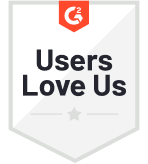Over 18 years ago, Net Promoter Score became a fundamental business metric.
On a scale of 0 to 10, how likely are you to recommend us to others? – A simple Net Promoter Score question like this is perfect to quickly read on your customers’ sentiments. Moreover, it helps you measure and compare your growth against a solid customer data set.
For businesses that thrive on excellent customer experiences and customer loyalty, measuring NPS is critical. And the fact that 83% of customers trust and buy recommended products makes measuring NPS all the more important.
Feedback collection is the most important part of customer servicing today. And it is no surprise that over 25,000 businesses today use Intercom for customer servicing. Intercom allows creating conversational relationships with customers, while also allowing support agents to ask for feedback during conversations. Be it through Intercom Messenger, chatbot, or emails, you can measure Net Promoter Score in Intercom by adding an intuitive survey app to your Messenger.
In this article, we explore how a survey app like Zonka Feedback can help you streamline and simplify feedback collection and workflow in Intercom. Read on.
Measuring Net Promoter Score in Intercom
Intercom allows you to add apps to your Intercom Messenger so that you can send NPS surveys and track responses right within your Messenger without having to manage a separate tool. And Zonka Feedback tightly integrates with Intercom to offer you all these benefits. Let's understand how.
1. Add NPS Survey to Intercom Messenger Home
You can add the Zonka Feedback survey app to Intercom Messenger Home so that your NPS survey option appears automatically as soon as a customer opens the Intercom chat on your website. However, make sure you already have a survey in action.
This gives customers the freedom to share feedback right from inside Messenger without having to hop off to a different platform, making it all a completely seamless experience.
This can be done simply in Intercom by clicking on the ‘Messenger’ icon and then selecting ‘Add apps to your Messenger’. The next window will allow you to choose who you want to see and take your survey, for example, visitors or users. Once you do this, you can simply select Zonka Feedback when it asks you to ‘Add an app’. This will create a new block in your Intercom Messenger Home window that people would see as soon as they click on the Messenger icon on your website.
2. Send NPS Survey to Customers in Intercom Inbox & Messages
Zonka Feedback empowers customer service agents to survey customers in real-time during support communication in the Intercom Messages and Inbox. This means that the service agents can embed an NPS survey in the chat while talking to the customer and get a response immediately.
The ability to send NPS surveys and receive responses in real-time helps customer service agents to modify their conversations accordingly and close the feedback loop. And by personally catering to customers’ requests and hearing them out can turn even detractors into brand advocates
The process of doing so is extremely simple; you just have to click on the ‘Add a Messenger App’ button in the reply field of Inbox and you can add a survey in the chat.
3. Send NPS Surveys using Custom Bots
Intercom allows you to create a custom bot that you can add to your website to assist customers. The custom bot can also be configured to prompt customers to take an NPS survey without the need for human intervention. This enables customer self-service and feedback collection even when your team is busy or offline.
The NPS survey answer choices in a custom bot in Intercom can be connected to different pathways that decide which question the customer sees next based on their answer to the previous question. For example, if a customer is a detractor, the follow-up question they would see can be “What were the challenges you faced with us?”
Zonka Feedback allows personalizing your NPS surveys and making them more relevant through intelligent features and survey logic. This way your customers would feel like they are sharing feedback with an actual human being.
4. Embed NPS Surveys in Intercom Emails
Net Promoter Score surveys are sent at different points in customer journeys. Zonka Feedback makes it easier by allowing you to send NPS surveys to different customer segments through Intercom emails. You can send outbound emails with NPS surveys embedded in the email body so that customers can respond directly through the email without having to hop off to a new landing page. Moreover, you can also send NPS surveys during ongoing email communications.
Zonka Feedback also allows you to automate recurring NPS email surveys in Intercom so that you can capture all sentiments at different points in customer journeys.
More with Zonka Feedback and Intercom
Zonka Feedback is a popular survey tool in Intercom since it simplifies how you collect and manage feedback. Let's understand how in a little more detail.
1. View Net Promoter Score with Contacts and In Inbox
Zonka Feedback allows you to put customer feedback in action by enabling syncing of Net Promoter Score with contacts in Intercom. This means that you can track the CX metrics of each contact in real-time and view their survey ratings in the form of tags and attribute values.
The same goes for Intercom Inbox. The NPS survey ratings are automatically embedded as tags in the Inbox or chat Messenger. This enables customer service agents to view customers’ inputs and different promoters from detractors. As a result, they can dig deeper to understand and resolve customer challenges.
2. Sync Survey Responses With Contacts and Messenger
Just like Net Promoter Score, the survey responses can also be synced with contacts and inserted in Messenger chats so that the support agents have a clear understanding of customers’ sentiments before talking to them. This can help them personalize and dramatically improve customers’ overall experience with your brand. Moreover, it communicates to the customer that their response was not just recorded but also heard and taken into account.
All you have to do is go to ‘Sync Survey Responses in Intercom’ after clicking on Integration in Zonka Feedback. The window will consist of a toggle that you can turn on and off based on whether you’d like to sync survey results. Further, you can check one or either of the two options – ‘Sync Score’ and ‘Sync Full Response’.
3. Create a New Intercom Conversation
When a customer shares their NPS survey response, a new conversation automatically opens in Intercom. This allows customer service agents to follow up with unhappy customers, i.e. detractors, and resolve their issues with your brand. And when you’re talking to a promoter, you can extract reviews, testimonials, and even case studies in the follow-up conversation after an NPS survey. To put it into simpler words, Zonka Feedback allows you to close the feedback loop right in the Intercom Messenger.
You must also note that you can select or set conditions for an Intercom conversation to be started after an NPS survey response is received. When one or more conditions that you have defined are met, the survey tool would trigger an outbound conversation with the survey participant.
4. Trigger NPS Surveys at the Right Time
With the help of automation, you can send NPS surveys to different customer segments at just the right points in customer journeys. For example, you can group customers together based on the subscription month, and set up an NPS survey trigger for when the subscription is due to be renewed in two months.
This can be done for outbound emails as well as in-app messages and works great for when you have a huge number of customers that cannot be surveyed every few days manually. As a result, you can save a lot of time and effort, and still receive valuable feedback.
Zonka Feedback for Intercom
Zonka Feedback is an intuitive and easy to use survey tool that tightly integrates with Intercom to make feedback collection easier than you can imagine. It is designed to enable Voice of Customer Managers and even customer service agents to collect feedback effortlessly with just the click of a button.
Here are some great benefits that you can enjoy with Zonka Feedback:
- Create attractive and crisp surveys using hundreds of ready-to-use templates.
- Make surveys relevant for different customer journeys using survey logic.
- Leverage insightful survey reports to get a birds-eye view of your customer loyalty program.
- Automate and save time in your quality assurance process.
- Collect quick and instant responses from your customer.
- Increase agent performance and productivity.
- Keep track of agent and team improvement over time.
- Streamline your quality operation process.
 Integrations
Integrations

.jpg)

.png)

 (1).jpg)
.jpg)

.jpg)


.jpg)