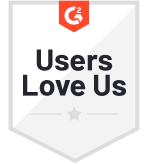Net Promoter Score (NPS) is a global and one of the most popular Customer Satisfaction Metrics that help you understand your business through the eyes of the customers. This popular loyalty metric gauges your business relationship with your customer by measuring their willingness to recommend your company, products, and services to others.
Moreover, the Net Promoter Score isn't limited to quantitative feedback. You can add open-ended survey questions to your NPS survey and capture qualitative feedback that enables you to dig deeper and uncover the underlying issues or challenges.
The Net Promoter Score can be a huge indicator of your customer success and growth. However, you must always ask the right NPS survey question in your NPS surveys to be able to capture insightful feedback.
Before we go on to discuss how you can write the perfect NPS question for your survey, let's quickly go over the NPS survey definition.
NPS® Survey
The NPS Survey is ideally a two-part survey — the first part is a rating NPS survey question - ‘How likely are you to recommend us to your friends and family?’ The second part is usually an open-ended NPS question seeking reasoning for the score.
It serves a great purpose. The NPS question hits the bull's eye for the quantitative score in your NPS survey, while the follow-up question helps you know the reason, which is crucial for taking action about the feedback. Thus, NPS Survey provides both quantitative (score) and qualitative (reason for score) feedback.
Here's an NPS survey template to help you get a better idea:
While conducting an NPS survey, various important factors are responsible for its success. One among them is the phrasing of the NPS survey question and the follow-up question.
The NPS questions can be modified a bit by changing their wordings to ask the exact question you want to ask and based on who you are surveying and when.
In an NPS survey, there are two types of questions: the primary NPS question and the follow-up question, which can be an MCQ or an open-ended question. We have discussed each type with examples below.
1. The Primary NPS® Survey Question
The standard NPS survey question is ‘How likely are you to recommend us to your friends and family?’. Based on what you’re seeking the rating for, you can modify this question’s phrasing to suit the scenario.
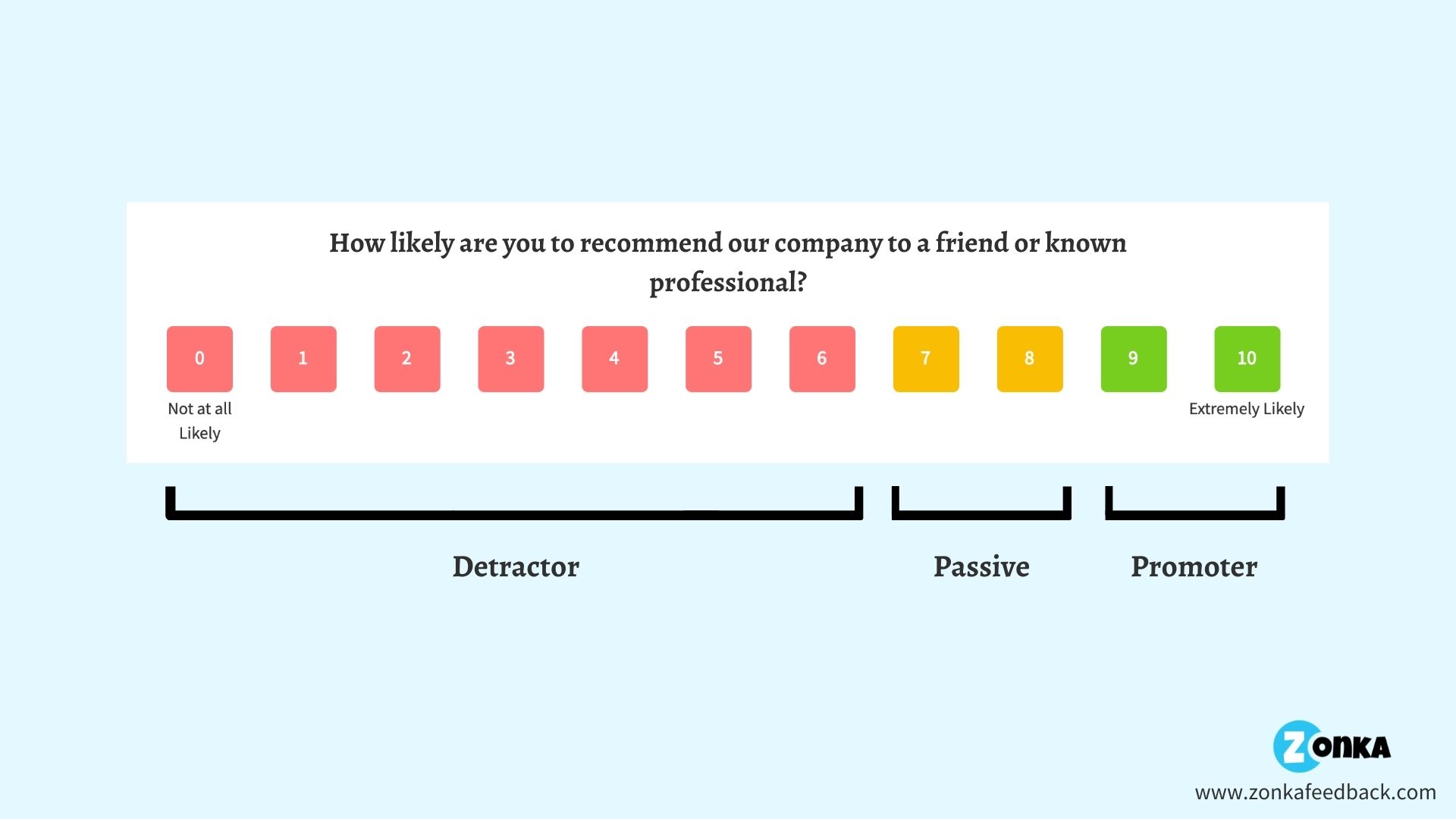
The different scenarios for the NPS survey question can be:
- Rating for business
- Rating for product or services
- Rating post interaction and transaction
- The rate for support staff
- The rate for business as a place of work (employee feedback)
By modifying your NPS question and changing its phrasing to match the above scenarios, you’re likely to get a more accurate answer from your customers and employees.
Let’s evaluate them further.
1. Ask your customer to rate your businessInstead of asking to ‘rate us’, you can simply ask “On a scale of zero to ten, how likely are you to recommend (our business/business name) to a friend or colleague?”
This question captures a true picture of customers’ satisfaction with your business or brand. The feedback you get from your customers provides insights into those issues you might not even be aware of.
2. Rate our product or services: Replace the word “business” with a specific product or service
This simple re-wording of the standard question allows you to get a quantitative customer rating on a certain product or service. “How likely are you to recommend our (product name or service) to a friend or colleague?”.
This question provides you with an understanding of your customers’ sentiment concerning the product or service you’ve just released or upgraded. The data collected from the feedback is valuable to improve the level of the product along with the experience.
3. Rate our interaction and transaction: Add “based on your recent experience” at the start or end of the survey question.
Sending an NPS survey post interaction or post-purchase or transaction is a great way to measure the likelihood of your customers recommending you based on the experience they just had. This will highlight any concerns and issues based on pricing, billing, ease of buying, and more. The NPS Surveys sent post-interaction are called Transactional NPS Surveys.
To use this effectively, add ‘based on your recent experience’ in your NPS Survey at the start or end of the survey question:
Option 1 - Based on your recent purchase, how likely are you to recommend us to your friends & family?
Option 2 - How likely are you to recommend us to your friends and family, based on your recent interaction?
Here's a post-purchase NPS survey template that you can try:
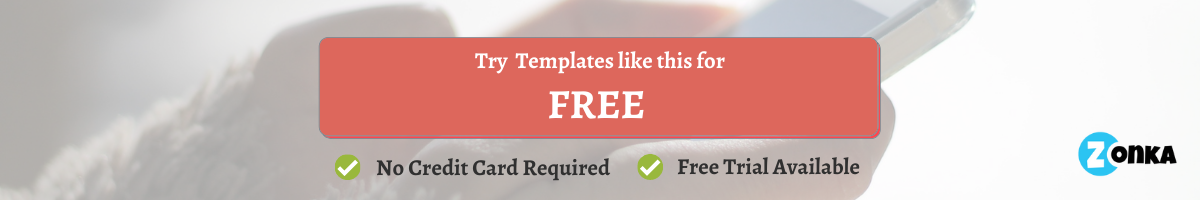
4. Rate our support staff: Replace the word “business” with support staff or customer support service.
Even though we recommend using CES Surveys for post-service feedback, NPS Surveys are also popularly used for this type of feedback. You can integrate NPS Software with your Helpdesk Tools and trigger NPS Surveys when tickets are closed.
This will enable you to get feedback about your specific support staff as well as get complete feedback for your team. You can use this to identify trending issues in your support team and also link it directly to support staff and help staff performances.
5. Rate our business as a place of work: Add “(Company Name) as a place of work”
NPS Surveys can also be used to measure Employee Loyalty. Change the NPS question wordings to ‘How likely are you to recommend (Company Name) as a place of work to your friends and family?’. 54% of employees that feel loyalty towards their company or boss are more likely to stay longer in the company.
Considering this, loyalty is an important determiner of how long the employee stays in the organization. Measuring eNPS helps you identify the promoters, passives, and detractors among your employees. You can use this data to form your HR policies, reach out to unhappy employees, and prevent them from leaving the organization or talking ill about the organization by resolving their issues.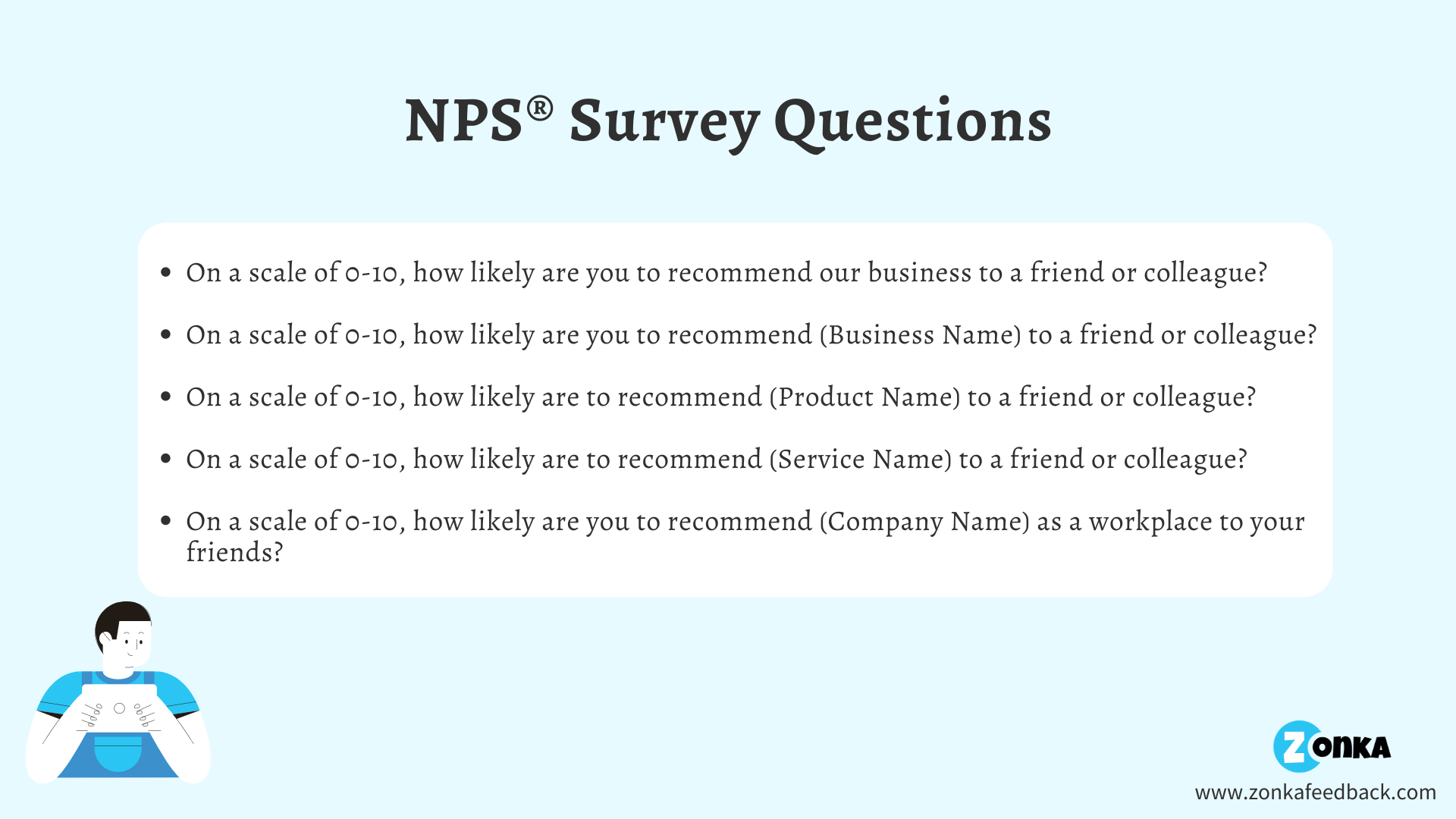
2. NPS Open-Ended Questions
A follow-up NPS survey question can be standard or qualitative. In fact, there are some super reliable free NPS survey tools that allow you to create detailed NPS surveys using their readymade templates.
Let's check out some important NPS open-ended questions:
Standard Follow-Up NPS Survey Question
- Ask the reason for the score: What is the primary reason for your score?
This question could be determined in the situation when organizations are dealing with their detractors or passives. Reasoning-based questions help you to focus on the root of why customers become detractors, passives, or promoters.
Benefits of asking the reason for your score
- It helps you to follow up with your detractors and passives and turn them into promoters.
- It helps you to close the customer feedback loop quickly and easily.
- It helps to build customer loyalty and reduce churn.
You can effectively use the reasoning of the score according to your respondents (detractors, passives, and promoters):
- Detractors - Asking a follow-up NPS survey question to detractors can help you discover the weaknesses of your products and services. And the response you get from the question will act as constructive criticism that further leads to improvement. This also helps you look after the concern of the detractors proactively and solve it before they churn out.
- Passives - They are considered to be neutral and are not risky to business. When you ask the reason for the score from the passives, you’ll get to know your faults that make them reluctant to become a promoter.
- Promoters - In the case of promoters, it will help you identify the strengths of your products and services and make them more customer-centric to drive more customers.
Qualitative, Open-Ended Questions
- What do you like the least about the company or product or service?
If you want to know what’s working or not for your customers, this is a perfect question for you. The responses of the feedback find those aspects of your product or services that are disliked by your customers.
This, in turn, helps you to find new ways to enhance your product. You can also make your NPS survey more intuitive with a logic-based survey question that allows you to hide and skip survey screens based on logic. - What do you like most about the company or product or services?
You can also approach your promoters with this question. Ask them what they like most about your company and why. This “why” helps you to know the strength of your company and discover fresh aspects to develop the level of products and services. You can further use the response to this question as a testimonial and word-of-mouth advertising. - How can we improve your experience?
This question is highly useful not only in the case of detractors but also when your customer gave you a passive rating. It helps you to get valuable information that enables you to prioritize issues to ensure an improved experience. - What was missing or disappointing in your experience with us?
This question helps you to understand the missing element or disappointing experience in your product or services. This encourages your customers to discuss all those elements of your product or service that they don’t like. Thus, this constructive criticism helps you to quickly identify the flaws and resolve them to improve the customer experience. - Which features do you value the most?
If your product comprises multiple features and you want to know which feature your customer value most, then this question is useful to get accurate customer feedback. This follow-up question is commonly used by the product managers of the company to know the reaction of the customers to the newly developed features. Based on the data you can prioritize the future upgrades of features. - What is the one thing we could do to make you happier?
This qualitative open-ended question helps you to close the feedback loop with detractors and passives and convenience them to turn to promoters. This gesture helps you to show your customers that you care for them and want to delight them with an improved level of experience.
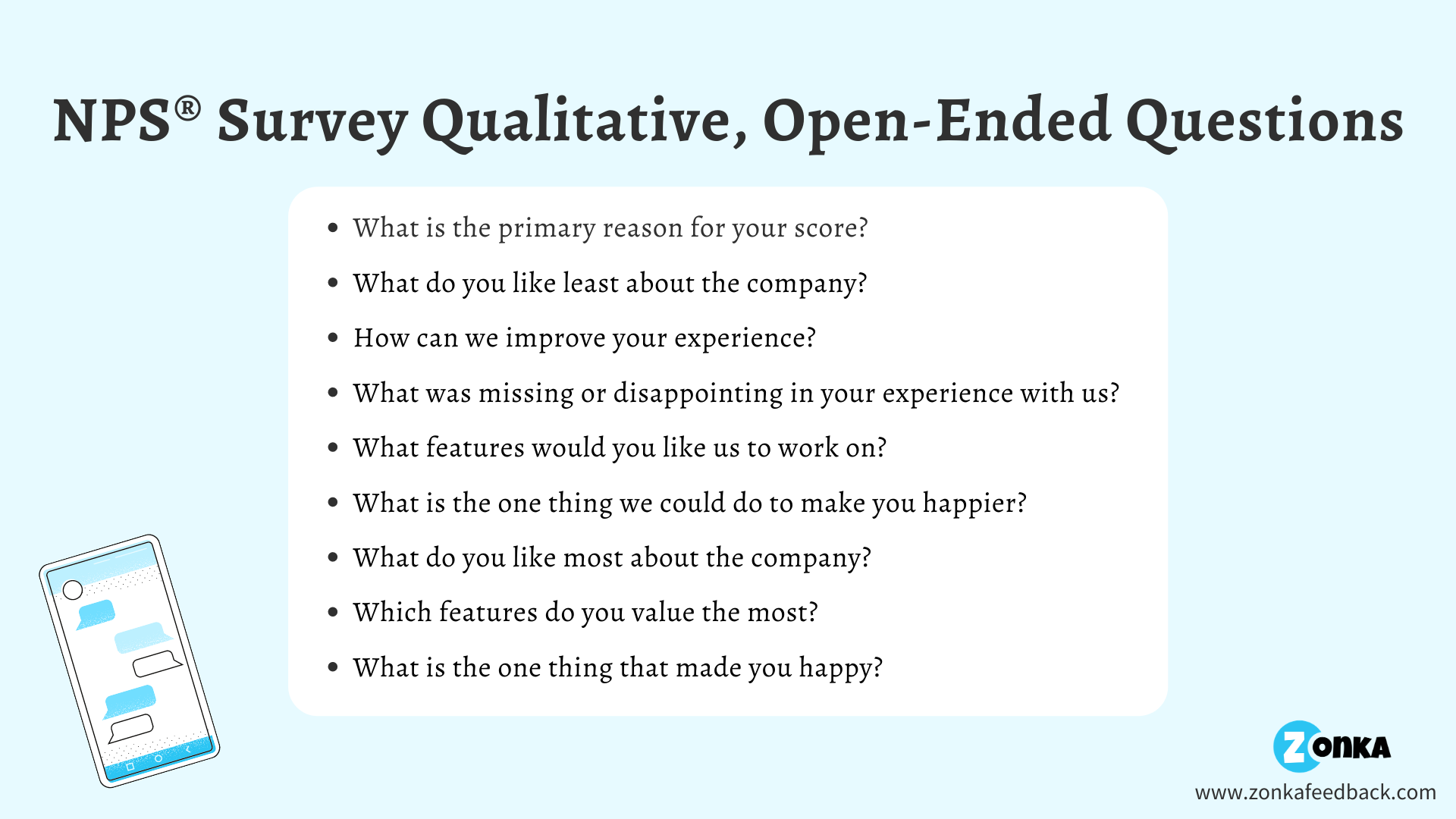
End your NPS Survey Question with Thank You Message
According to a Rockefeller Corporation study, 68% of customers turn their backs on companies because they feel unappreciated. Always appreciate the efforts of your customers and connect with their emotions to develop a long-term customer relationship.
Always send a Personalized Post-Survey message/mail or express thanks to your respondents. Expressing gratitude can easily connect your customers with your brand.
Thank You Message for the Detractors
Template - Thank you for your valuable feedback. We highly respect your suggestions. We will reach out to you in the future to explore more about how we can further improve our product/service to exceed your expectations.
Thank You Message for the Passives
Template - Thank you for your valuable feedback. Your thoughts, ideas, and suggestions are really important to us as we strive to improve the product and make it more business-centric.
Thank You Message for the Promoters
Template - Thank you for your valuable feedback It's great to hear that you like our company/product. Your feedback helps us deliver a best-in-class experience to our valuable customers.
6487.jpg)
NPS Automation with Zonka Feedback
Collecting feedback from customers at the right time, looping in the team, taking action on the feedback, and closing the feedback loop - perfecting every task may sound unrealistic, especially if you are surveying a large number of customers very often. Zonka Feedback resolves these issues with NPS automation since it allows you to:
- Automate sending of surveys
- Automatically respond to customers
- Set automated workflows to loop in your team and act on feedback
Let’s understand how you can do it in detail.
Automate Sending of Surveys
NPS surveys are relational and transactional in nature. This means that you may need to send out NPS survey questions to your customers after transactions and at fixed touchpoints, such as signing up for the newsletter, completing six months with your business, renewing a subscription, etc.
However, sending feedback surveys at the right time still remains important since there is no point in sending out surveys when the event has taken place some time back.
With Zonka Feedback, you can collect feedback at the perfect time since you can set your NPS survey to trigger based on the conditions you specify. For example, you can set a survey to be triggered instantly when customers complete six months of subscription. Similarly, an NPS survey can be sent out to customers automatically when they are onboarded or make their first purchase.
This significantly reduces the manual effort of your CX team while also ensuring that you always leverage the right time to send NPS surveys.
Automatically Respond to Customers
71% of consumers say that a quick response from the customer service team improves their experience with the brand. So, if you fail to respond to your customers or cannot respond to them in a timely manner, their experience will take a hit. To counter this problem, Zonka Feedback enables you to automate responses to customers based on their feedback using its Auto Responder. For example, you can set a ‘thank you email’ to be triggered to customers as soon as they share feedback.
Similarly, you can send auto responses based on customers’ responsed to the NPS survey question. For example, in the event of a Detractor, an automatic survey can be sent out asking customers to share the detailed reason for their score. In the event of a Promoter, an email requesting customers to share a testimonial can be triggered.
This communicates to your customers that they are being heard and that their feedback is valuable.
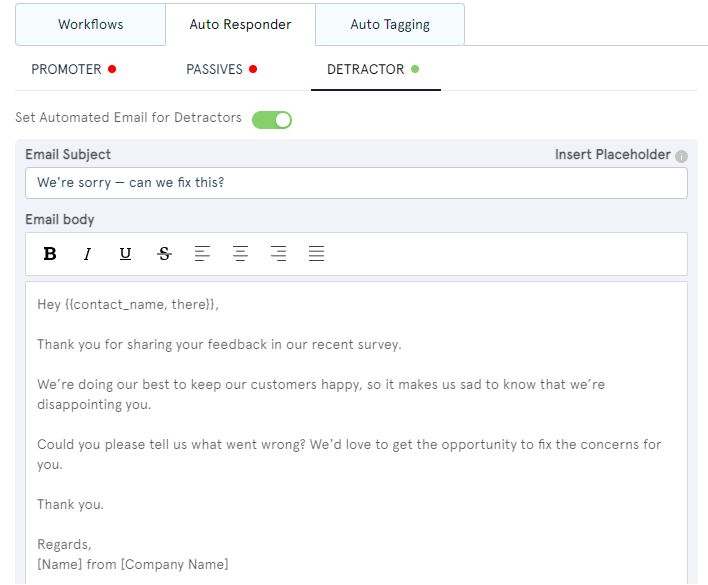
Set Automated Workflows
At Zonka Feedback, we advise taking feedback from customers only when it can be acted upon. If responses keep piling up and the right professional does not take any action, you might as well not take feedback since it can impact your brand's image. So, to eliminate this inefficiency, we at Zonka Feedback introduced automated workflows that enable teams to act on the feedback quickly.
You can define workflows in which the right team member is sent notification in real-time as soon as a response relevant to them comes in. For example, if a customer complains about the quality of food, the response can automatically be sent to the chef. Similarly, if the complaint is regarding poor customer support, it would automatically be sent to the support team.
You can also tag your team members to the responses so they know what action needs to be performed and by whom. You can also choose contact action, for example, adding a new contact from the survey response list to the contact list. When integrated with business software like customer ticketing software, Zonka Feedback can be used to automatically perform other actions, such as opening or closing a ticket.
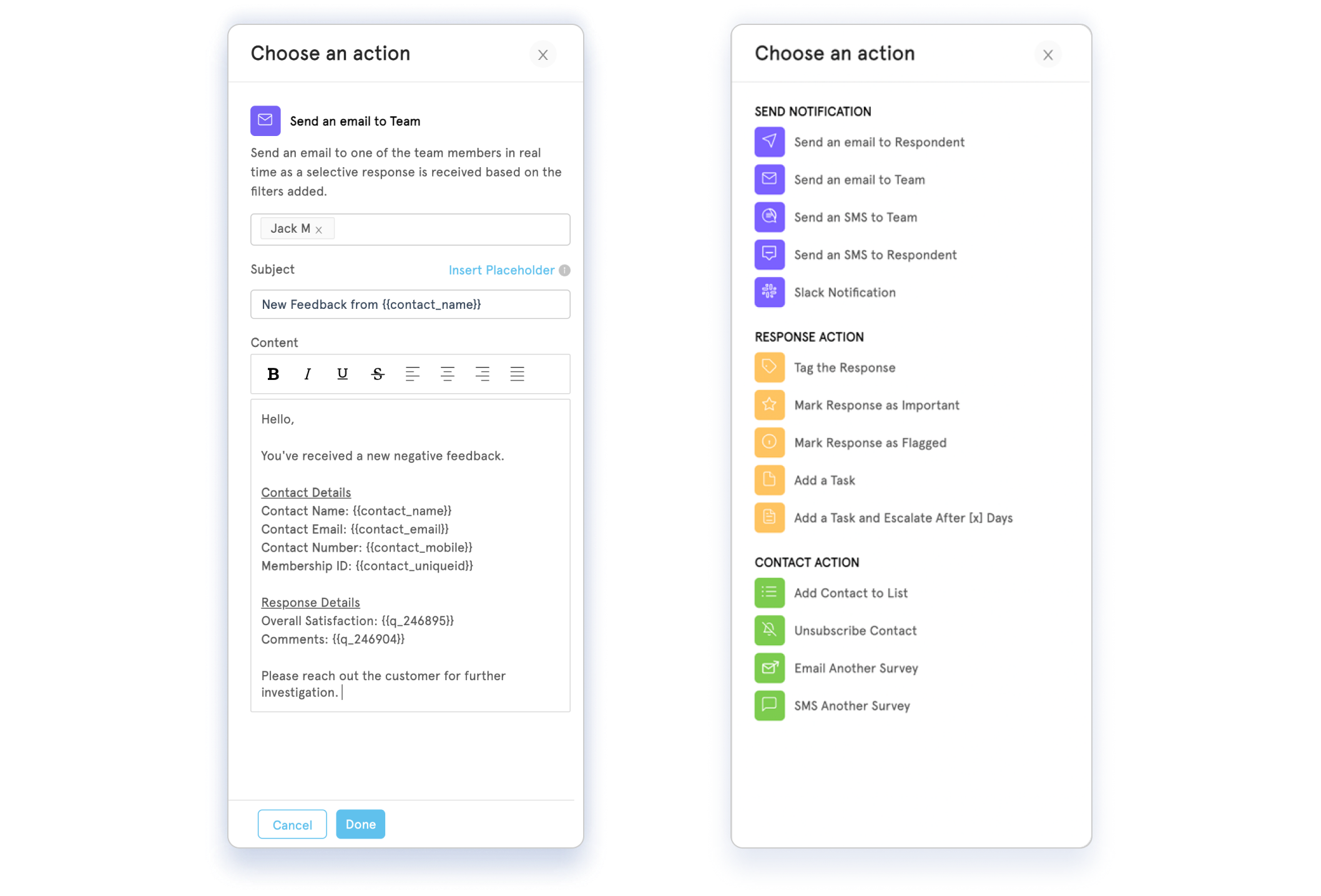
More With Zonka Feedback Integration
Zonka Feedback seamlessly integrates with business tools like Zendesk, Intercom, Hubspot, Salesforce, Slack, Microsoft Teams, Google Sheets, etc., to strengthen your database and improve processes.
With automation features like Auto Responder, Response Tagging, Response Action, Contact Action, etc., you can collaborate with different teams and seamlessly manage a centralized database.
Here are some of the things you can do with Zonka Feedback automation in case of business tool integration:
- Set the survey responses to be synced with contacts in a CRM
- Send response notifications through Slack, Team, and other business communication channels
- Tag responses for proper segmentation
- Mark responses as starred or important
- Add new contacts to the contact list or unsubscribe contacts
- Create or close customer tickets, etc.
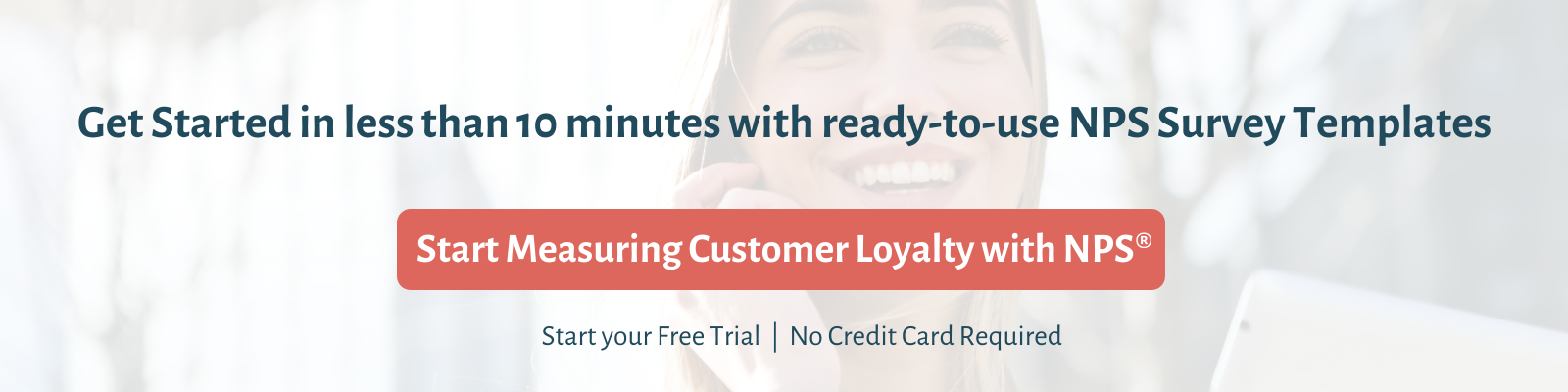





 iPad Surveys
iPad Surveys Android Surveys
Android Surveys Kiosk Surveys
Kiosk Surveys Mobile Forms
Mobile Forms Email Surveys
Email Surveys SMS Surveys
SMS Surveys Website Surveys
Website Surveys Creating Surveys
Creating Surveys Multilingual Surveys
Multilingual Surveys Collecting Feedback
Collecting Feedback Closing Feedback Loop
Closing Feedback Loop Reporting & Analytics
Reporting & Analytics NPS Dashboard & Reporting
NPS Dashboard & Reporting Multiple Locations & Chains
Multiple Locations & Chains Offline Device Tracking
Offline Device Tracking APIs, Webhooks & Integrations
APIs, Webhooks & Integrations Healthcare
Healthcare Education
Education Retail
Retail Financial
Financial Restaurants
Restaurants Hotels
Hotels Customer Satisfaction
Customer Satisfaction Patient Satisfaction
Patient Satisfaction Employee Satisfaction
Employee Satisfaction Net Promoter Score
Net Promoter Score Website Surveys
Website Surveys Feedback Form Templates
Feedback Form Templates Integrations
Integrations The Ultimate NPS Guide
The Ultimate NPS Guide Survey Tips and Tricks
Survey Tips and Tricks Blog and Insights
Blog and Insights Survey Guides
Survey Guides Help Documentation
Help Documentation Customers
Customers






-min-1.png)
.jpg)
.jpg)
-1.png)
.jpg)