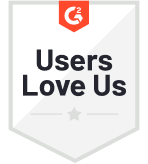If there are two surveys – one with a Welcome Screen that only has the ‘Start Survey’ button and the other with a Welcome screen that aligns with the brand image, consists of the survey description, expected time to take the survey, etc. Which one would you be more likely to take? Most people would prefer to take the second survey since it gives participants enough information about the survey so that they can know what’s in store and are encouraged to share their responses.
Therefore, if you put a lot of effort into creating surveys, make sure to create an inviting welcome screen because it can:
- Increase your survey participation rate.
- Create a positive brand image among customers.
- Increase survey completion rate when the time to complete the survey is pre-specified.
In this article, we talk about how you can create a super inviting welcome screen for your survey. Let's get started.
1. Brand Your Welcome Page
Your survey participants shouldn’t have to wonder who the survey is from. Therefore, the welcome page must be created in alignment with your brand image. Zonka Feedback allows branding surveys so that you can:
- Add your company logo.
- Choose background colors or images that complement your brand value.
- Customize the Survey URL with your own domain so that the survey participants know that the survey is from a reliable source.
These branding features increase the credibility of your survey and increase the chances of your audiences participating in your surveys.
2. Add Title, Subtitle, and Description
Even if your email’s subject line consists of the survey title, make sure to provide sufficient information of the survey by adding a Title, Subtitle, and Description. Using Zonka Feedback, you can use Heading tags, such as H1, H2, H3, etc. as well as Description tags to clearly specify the title and description of the survey.
And though the survey title and subtitle would consist of the name of the survey, make sure the description encompasses this information:
- What the survey is about.
- What the purpose of the survey is.
- How the responses will be used by the brand.
- Relevant instructions to complete the survey.
- Consent or privacy statement by the brand.
3. Add a Graphic Element
According to Hitachi Design Center Researchers, Masaaki Kurosu and Kaori Kashimura, the aesthetic appeal of an interface highly appeals to users. Therefore, if you make a great Survey Welcome Page, you can significantly increase participants' interest in taking the survey.
You can use Zonka Feedback’s graphic elements, such as GIFs, videos, and images to your Survey Welcome Page. This will dramatically improve the look and feel of your survey and would create a genuine interest of your audience in sharing feedback. Making a welcome video with a streaming video recorder is one of the simplest and most efficient ways to get one ready in a couple of minutes.
To further refine your images, you can add a background to a photo so the images look magnificent and the background matches with the overall look and feel of the survey.
4. Keep the Participants Informed
Often, survey participants would leave the survey halfway because it
may be too long or boring. But if you clearly specify how many questions the survey has and how long would it take for them to complete the survey, your audience would be more willing to not only take the survey but also complete it. As a brand, value your audiences' time and communicate what is expected out of them so that they can make an informed decision and share valuable insights without getting frustrated.
Conclusion
It is absolutely true that first impressions can make a huge difference. So, make sure to put a lot of thought into your survey welcome screens to create the best first impression and encourage your audience to take and complete your surveys.
Moreover, if you are looking to invest in survey software, make sure it has all the features explained above to help you customize and personalize your surveys.
 Integrations
Integrations

.jpg)

.png)

 (1).jpg)
.jpg)

.jpg)


.jpg)