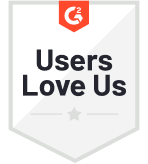Customer Feedback is crucial for the success of any business. Collecting feedback ensures that you know what customers think and feel about the experience they had with you and your products and services and what they exactly expect from your business. With feedback, you get to know whether your customers like or dislike a product, service, product feature, interaction, and any other aspect of your business.
But sometimes, the feedback is not that simple that it gets covered in binary answers options like Like or Dislike. Therefore, different types of Survey Questions are used to survey the customers. There is a need to know the degree of Customer Satisfaction as to how much your customers like a particular product or aspect, to what extent they agree to a specific statement, or how much they dislike or disagree. Here comes the need for the Likert Scale.
This article will explore what Likert Scale is, the types of Likert Scale Questions, their uses, and how you can collect feedback with Likert Scale Surveys.
What is a Likert Scale?
Most of us would have gone through a survey question about how much we agree or disagree with a statement and then selected an option on a scale of five or seven options. This scale is called the Likert Scale, and such a survey is the Likert Scale Survey.
To understand the Likert scale more clearly, you first need to understand what a Survey scale is.
A Survey Scale is a set of options given in a survey to answer a closed-ended question (a question where the respondents can only choose their answers from predefined options available).
Likert Scale is a question that uses options, usually five or seven options, to capture survey responses where the scale ranges from one extreme altitude to another.
For instance, if you are conducting a Customer Satisfaction Survey and asking your customers how satisfied they are with your product, the options on the Likert scale can range from Extremely Satisfied to Extremely Dissatisfied with other options in between like Satisfied, Neither Satisfied nor Dissatisfied, and Dissatisfied.
Americal Social Scientist Rensis Likert created the Likert Scale in 1932, and it gained popularity worldwide due to its capability to measure the degree of feedback. Let’s explore some types of Likert Scale Questions.
Why use Likert Scale?
Likert Scale is a great way to know the extent of any perceptions and feelings of your respondents. Whether you want to collect customer feedback, employee feedback, or make a decision and ask your team members to what extent they agree to a conclusion, Likert Scale chart is there to help you.
Likert Scale is much more than a mere Yes/No, or Like/Dislike. It brings out the complex insights as to what degree your customers are satisfied or agree to a statement. Let’s learn some uses and examples of Likert Scale Surveys to learn more about this.
Uses and examples of Likert Scale Survey Questions
- Agreement
- Satisfaction
- Likeliness
- Importance
Likert Scale is primarily used in finding the degree of these four aspects. Let’s know how.
1. Agreement
You can easily use the Likert scale to know your respondents' agreement or disagreement about any aspect and the extent to which they agree or disagree. You can ask as many questions as you want in the form of statements and ask them how much they agree or disagree with them.
CES (Customer Effort Score) Survey is a perfect example of a Likert Scale survey. In this survey, the core question is asked to know the perceived efforts of the customers to get a job done. The CES question asked is:
How much do you agree with the following statement: “The company helped me well to handle my issues and get my work done.”
- Strongly Agree
- Agree
- Neither Agree nor Disagree
- Disagree
- Strongly Disagree
Similarly, you can use these types of questions for any aspect to ask for agreement from your customers or employees.
2. Satisfaction
You can use Likert Scale questions to ask how much your customers are satisfied with their experience with your products and services in Customer Satisfaction Surveys.
Are you satisfied with our products and services?
- Extremely Satisfied
- Satisfied
- Neither Satisfied nor Dissatisfied
- Dissatisfied
- Extremely Dissatisfied
3. Likeliness
With Likert Scale Survey, you can ask the likeliness of your respondents to take a particular action like making repurchases, buying a membership plan, or recommending a brand to their friends and known ones.
The Ultimate Question in a Net Promoter Score Survey is used to ask the customers' likeliness to recommend a brand to their known ones. The question is:
How likely are you to recommend us to your friends and colleagues?
A scale of 0 to 10 is provided where ten means Most Likely, and 0 means Not at all Likely.
4. Importance
With Likert Scale, you can ask how important a particular aspect is for the customers. For instance, you sell a product with seven years warranty. If you are making decisions for reducing or increasing the period of the warranty, you can ask your customers:
How important is a warranty for you to consider while deciding to buy this product?
- Most Important
- Important
- Neither Important nor Unimportant
- Least Important
- Not Important
Now, let’s explore the types of Likert scale questions you can use in a survey.
Types of Likert Scale Questions
You can use the following types of Likert Scale Questions with Zonka Feedback.
1. Radio Matrix
In Radio Matrix, you can create a matrix with multiple questions where you can ask your customers about their agreement with different statements or satisfaction with various aspects of your business.
With Zonka Feedback, it is available as a closed-ended question for measuring Customer Satisfaction. You can use the same set of column choices to evaluate multiple parameters using Radio metrics. You can use radio matrix with a maximum of 10 choices given to the customers to rate their experience.

2. Star Rating
You can use star rating questions and ask your customers to give star ratings to your products, services, interactions, or any other aspect where a high number of stars denote high satisfaction and 0 or 1 star indicates strong dissatisfaction.
With Zonka Feedback, you can choose a Star Rating scale as a closed-ended question to measure customer satisfaction. It is available as a 3-point or 5-point (maximum five) Likert scale of with options ranging from one star to five stars, where five stars (or three stars as per your choice) means the highest level of satisfaction and one star means the lowest level of satisfaction (dissatisfaction).

3. Heart Rating
Like star rating questions, you can also use Heart rating questions to gauge the satisfaction of your customers.
With Zonka Feedback, this rating scale is also available as a 3-point or 5-point Likert scale where 5 Hearts (or 3 hearts) represent the highest level of satisfaction, whereas 1 heart means the lowest level of satisfaction (dissatisfaction).

4. Emoticon Rating
You can also use emoticons and smileys to let your customers show their satisfaction or dissatisfaction, wherein self-explanatory smileys can range from Happy, loving, or Laughing Smiley to Angry or crying Smiley.
With Zonka Feedback, it is available as a closed-ended question to measure Customer Satisfaction with a Likert scale of up to 5 points. You can use a 3-scale rating or 5-scale rating to give options to your customers to rate their experience.
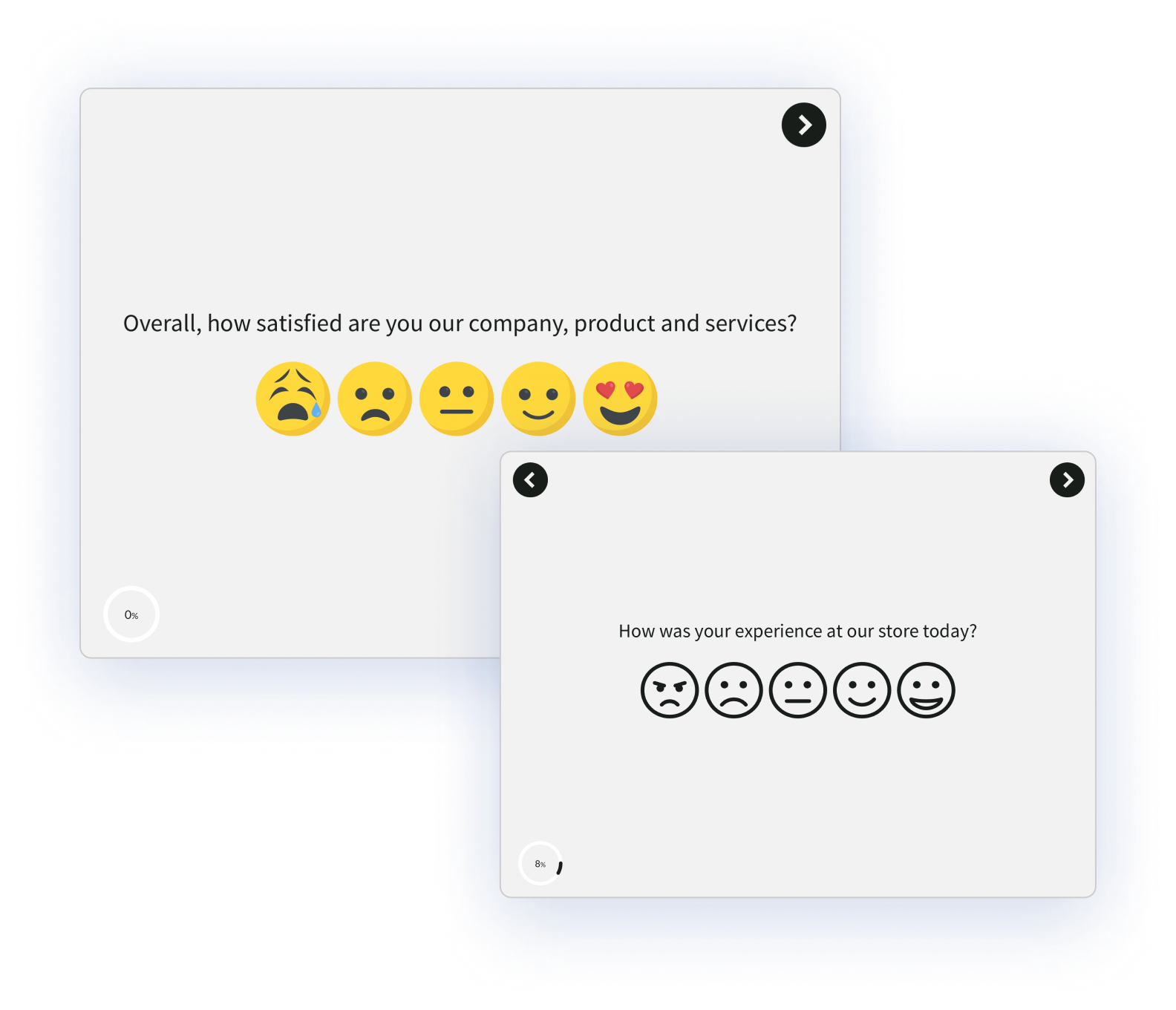
How to Create Likert Scale Surveys with Zonka Feedback?
While setting up your surveys, you can use the Likert Scale Survey with Zonka Feedback with its advanced and comprehensive Survey Builder.
- Get into your account
Log in to your account or create your free trial account with Zonka Feedback. - Create your Likert Scale Survey
Once in, create a new survey. You can choose from the types of Likert Scale you want to use in your survey questions from the Survey Builder. You can select among matrix rating, heart rating, star rating, and emoticons. - Edit your Survey
You can customize the survey as per your requirements — add more survey questions, edit the questions, design your survey to match your company brand, add survey logic, and more. - Share your Survey
Once your survey is ready, choose among different surveys channels to measure customer satisfaction and sentiment — set up your surveys on your website, in-app, send email surveys, SMS Surveys, or set them up on your premises using Survey App on iPads and Android devices.
 Integrations
Integrations


.png)

 (1).jpg)
.jpg)

.jpg)


.jpg)