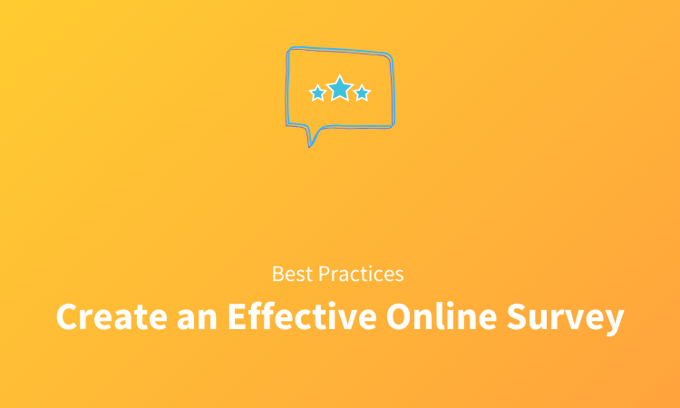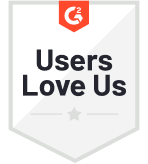Online surveys are a popular way of gathering information from people. Whether you're measuring customer satisfaction and feedback, taking employee feedback, capturing a lead at an event or doing market research, online surveys are useful in gathering any information from the market.
The key to a successful survey lies in its effectiveness. In order to create an effective online survey, you don't need spend days on learning to create surveys and become a survey specialist. You can simply start by following some simple tips and best practices that help you gather the information you want to obtain.
Getting Started with Creating Online Surveys

When you start creating a survey, the first thing is to focus on the survey questions as the response rate depends on the questions you ask from your customers. The best way to do this is to think of the answers, which means to be clear about the information you want to obtain from those questions.
You must be clear about your survey goals and ask questions in way that motivates people to respond without taking much of their time. For instance, at an event, the crowd is quick-moving and while your objective is to capture as many details from a lead as you can, the lead doesn't necessarily want to spend so much time on your booth.
In this case, you can keep the most important questions in your survey like Name, Email, Mobile Number and which product they're interested in. Make the last question a multiple choice question so your potential customers don't spend a lot of time writing and can just pick one of the choices.
Similarly, post a home delivery, you want to ask questions like 'How was the delivery time?' or 'How was your experience of the home delivery service?' or 'Please rate the quality of the food just delivered at your doorstep'.
Survey Strategies and Best Practices
Here are some simple tips and tricks that help you create effective online surveys and receive a high response rate with accurate information.
TIP 1
Keeping Surveys Short and Simple
Let's be honest, nobody, including you and me, has the time to respond to long and time-consuming surveys. So when you create an online survey, always make it as short as possible. Researches suggest that around 70% of people leave the survey in between due to the surveys being lengthy.
The questions should be clear and simple so that the customers can give to-the-point answers. Creating crisp survey questions and keeping it short would not only help your customers to save their time, but will also save your own time by giving you more clear and meaningful data. Some important things you should ensure:
- Keep the survey questions to the minimum possible number
- Add only required number of survey pages
- Avoid repetitive questions
- Ensure that the online survey link doesn't take a lot of time to load
It is a common tendency of the respondents to leave a survey in between if it is consuming more of their time. This decreases the response rate of the survey. So, try to create short and simple surveys so that people complete the full survey and you get a good response rate.
TIP 2
Using a Combination of the Right Type of Questions
Questions are the core part of a survey. It is justified to say that the success of a survey mainly depends on the questions asked in that survey. To make an online survey effective, you need to put together a variety of questions so that you can obtain a clear picture of the perception of the respondents regarding different aspects of your business.
- Use a combination of both open-ended questions and closed-ended questions in your survey so that where you need clear choices among a few options, you can have the exact answers and where you cannot cover all possible alternatives in the options, the respondents can freely share their views and opinions.
- Use a good survey structure in putting the questions. You can use Funnel Technique, in which you can structure your questionnaire in such a way that you start your survey with simple questions of general interest that are easy for the customers to answer. These questions help to create an environment for the customers so that they get involved in the survey.
- In the middle, the most difficult questions are placed which are of less general interest and need time to think while answering. At the end, again questions of broad interest are put so that the customers answer them easily and complete the survey. This strategy helps in making the survey more effective.
- End the survey with gratitude and thank the respondent for their time.
TIP 3
Using Easy Language - the Language of your Customer
When you are creating an online survey, always keep in mind that the language you use in your questions is reader-friendly and your customers can easily understand it. Avoid using difficult and complex words which your customers may misinterpret. This can lead to totally wrong results of the survey which will certainly not help you obtain a good data to be used to make business decisions.
- Use simple and easy language in your survey questions.
- Make sure your questions are easy to understand.
- Create survey questions in different languages for different customers.
A multilingual survey is likely to get more responses if you have an audience that communicates in multiple languages.
TIP 4
Giving a Clear Estimation of Time to complete the Survey
Imagine visit a shopping mall and a salesman approaches you and requests you to fill a small form, but as you start filling it, you notice that the form contains long questions. As soon as you fill it, the salesman gives you two more form sheets to fill. You are in a in a situation when you are already busy and have a lot of stuff in your list to shop. How would you feel? Would you continue to fill the feedback form? Most probably, no!
Same is with your customers. If a survey is taking a longer time than expected, most of the respondents will leave the survey in between which will eventually decrease the response rate of your survey. Therefore, always give a clear estimation of time taken to complete the survey at the beginning of the survey itself. It is one of the best practices to be followed that conveys a message that you value the time of your respondents.
TIP 5
Motivating the Respondents to Complete the Survey
When you create a survey, you should motivate the respondents to take the survey. The ideal time to do it is in the beginning of the online survey itself.
- Tell the purpose of your survey - Use introduction messages in your surveys like "We're conducting this survey to understand your requirements better"
- Establish the importance of filling out the survey - Let your respondents know the importance of them filling out the survey, for instance, "Your feedback helps us to serve you better."
TIP 6
Avoiding Biased and Leading Questions
When you are creating an online survey, avoid using any leading words or sentences in your question which can affect the answer from the customers. When you put your opinion in the question, it can make the survey biased and you don't get the accurate response from them.
For instance, instead of asking "How satisfied are you with your meal today?", you can ask "Please rate your level of satisfaction with the meal today". The former is a leading question as it assumes that the diner was satisfied with the meal.
TIP 7
Previewing and Testing your Surveys before Sending
Imagine you just distributed a survey and you realize that you forgot adding some important questions or the answer options. In order to avoid such situations, it is always better to preview your online survey before distributing it to anyone.
Moreover, make sure that you test your survey before the final distribution to your respondents. Before sending, share it with some of your friends or workmates to do a practice run. In this way, you can ensure that your questions are well structured, skip logics are working fine and your survey is up to the mark.
TIP 8
Avoiding double-barreled Questions
When you ask feedback about two different things within a single question, that question becomes a double-barreled question. These type of questions not only create confusion for the respondents while answering, but also can lead to the respondents leaving the survey in between.
Imagine you stay in a hotel and you like the quality and facilities of the room and the room service is also great. But the food offered to you is not at all fresh and delicious. At the time of checkout, you are requested to give feedback and you are asked a question like this - "How would you rate our food and room service at the hotel?"
What will you reply? I think you will think it better not to give feedback, isn't it? You customers feel the same if you ask them a double-barreled question. How can a customer provide same feedback for them if he is happy with one service and unhappy with the other?
Because of these type of questions, many people tend to leave the survey in between which affects the response rate to a large extent. And even if they don't leave, you're likely to be left with a data that doesn't give you a clear view of your customers' feedback.
TIP 9
Keeping Balanced Answer Choices
Always take care to keep the answer choices balanced. Balanced answer choices mean that the number of answer choices for positive should be same as for negative. Let's understand this with the help of this example.
Here, we can clearly see that the unbalanced answer choices are covering only the good and average feedback options and are not actually allowing the customers give a bad feedback. In such case, if the customers are not satisfied with the experience, they will definitely leave the survey in between.
Whereas, the balanced answer choices range from Excellent to Pathetic and the customer is free to give good as well as bad feedback.
Tip 10
Ensuring Safety of the Data to the Customers
A survey is aimed to gather more and more relevant information about the customers and their views. But is everyone comfortable in sharing all information with you? Of course, not! You have to build trust and make them comfortable to do so. In the surveys where you are asking questions like name, phone number, address, email ID, age group, income group, locality etc., it is really important to reassure them that their data is safe and secured.
The right way to do this is to convey in the initial part of the survey that all the information shared by them would be kept confidential and assure them that you follow the right practices to ensure safety and security of data. This will make them comfortable to share any feedback with you regarding your service, employees or delivery persons etc. and also share their own information like phone number, email ID etc. with which you can reach them for future purpose like marketing and sales.
Tip 11
Send Anonymous Surveys Wherever Required
You can also choose to send Anonymous Surveys where you don't ask any such questions that lead to personal or identifiable data. These surveys are really helpful in situations where the respondents are not comfortable enough to share their personal details or identifiable information.
This not only helps you collect most reliable and honest feedback, but also increases response rate because the other way, there are people who don't respond to a survey as they neither want to provide false feedback, nor they want to share their personal information.
Conclusion
Conducting surveys manually is tedious and a thing of the past. A great way now to effectively conduct surveys and get feedback is by using good Survey Software.
Some things to consider while choosing your Survey Software are:
- Does this software allows you to customize your surveys?
- Does this software allow you to add your company's branding and logo to personalize the experience for the respondents?
- Does this software allow you to integrate to other software?
- Does this software give you real-time reports and analytics?
- Does this software seem easy to implement and easy for you to train your staff?4
- Does this software give you option to create multi-lingual surveys?
- Does this software enables you to use survey skip logic and branching?
An effective Customer Survey Software will help you fully customize your surveys, choose from multiple survey questions, create your surveys in different languages, preview and test your surveys and send them out using various channels. With a good Online Survey Software, you can easily track survey responses and get a complete survey data analysis without having to do it yourself manually.
 Integrations
Integrations