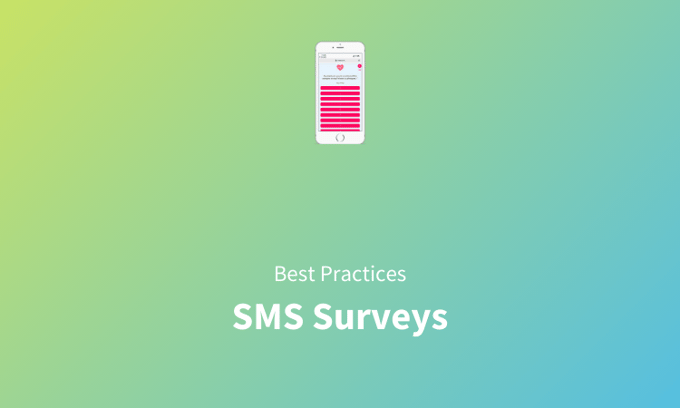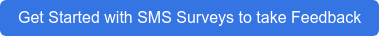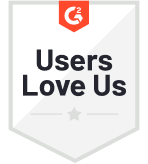SMS or text messages are a very good medium of marketing and promotion. Using SMSes is one of the most effective, convenient and cheap marketing sources which many companies use for promoting their products and services. When it comes to taking surveys, companies have also started SMS as a channel for taking surveys.
Introduction to SMS Survey
SMS Survey is the survey that is managed and survey data is obtained with the help of a feature of Small Messaging Service available on mobile phone devices. The SMS Surveys are sent with a short message and a survey link which on clicking, opens the online survey in the mobile phone browser.
When we talk about SMS, it sometimes seems to be an old and outdated method to reach people. But it is still a very effective channel which has a great read rate and response rate. You may be surprised to know that SMS have a read rate of 98% which is nearly 5 times than the email. And people are not only reading the SMS, they are in fact reading it as soon as possible. And one of the best thing is that 90% of the SMS are read within 3 minutes of receiving.
Knowing these facts, you must have realized the importance and effectiveness of SMS and it would be not wrong to say that SMS can become a great way to send Customer Surveys. All you need to do is to take care of certain things and follow some best practices to make your SMS survey a success.
Learn how to Get Started with SMS Surveys.
Benefits of Using SMS Surveys
There are a lot of benefits of using SMS Surveys. These include:
- SMSes have a read rate of 98% (as discussed above). That makes the probability of getting a response is high in case of SMS Surveys.
- SMS surveys can be used very effectively post transaction, like, sending a small thank you message to your customer after a purchase along with the SMS Survey.
- On an average, it takes just 90 seconds to respond to an SMS. Considering this, SMS Surveys can be considered a great way to reach out to your customers and engage them in just a matter of seconds.
- SMS Surveys are very easy to send, especially if you're using an SMS Survey Tool.
Best Practices to Create SMS Surveys
While using any feedback and survey channel, it is important to use some best practices to ensure the effectiveness of it. The same is true for SMS Surveys as well. If used the right way, you can get a great response rate and engage your customers using SMS Surveys. So here are some sure shot tips to create SMS Surveys.
Top 10 tips to create effective SMS Surveys
- Mention yourself or your brand
- Keep it short & simple
- Send it on appropriate timings
- Avoid overusing SMS facility for survey
- Personalize your messages
- Take care of permission and laws
- Use a mobile friendly survey
- Do a follow up
- Have a crystal clear CTA
- Use a shortcode to send SMS Surveys
Let's review how these best practices when followed can help you attain a good response rate and make your SMS survey a success.
Tip 1
Introduce Yourself or your Brand
Always remember that your customers are receiving a lot of messages on daily basis, and that too, many of them are unnecessary and spam. Therefore, it is very important to tell the customers from where are they receiving the survey SMS.
So, do mention your brand name in the beginning of the survey message so that customer gets to know that you are sending the SMS survey and its not a spam message.
This not only creates a good impression of your brand, but also develops the interest of the customer to read the message and take the survey.
For instance, if you're sending an SMS survey post a meal, it can say "Thank you for dining with us at Pizza Junction today. We'd love to know your feedback."
Tip 2
Keep it Short & Simple
SMS itself means Short Messaging Service, then how can creating a long message benefit you? SMS has a limit of 160 characters. So make sure that the SMS you are sending is short and simple, otherwise it would be divided into parts and your customer will be receiving small chunks of SMS which doesn't seem nice anyway.
Just introduce yourself, invite the customer for the survey with a motivating survey message followed by a survey link which should open quickly in a single click. Also take care that the link should also not be too long. This is easy if you're using an SMS Survey Tool as most good tools will shorten the link automatically.
Tip 3
Send it on Appropriate Timings
It is also one of the best practice to send a survey SMS at the right time because the time you choose to send an SMS survey determines to a large extent whether the customer responds to it or not. To choose the best time to send a survey SMS, you need to check the demographics of the customers and their local time zone.
You can also test sending SMS surveys at different timings and then consider which time suits best and yields you better response rate. Some tips you can keep in mind -
- Don't send SMS surveys at late nights or early mornings
- Add a delay to sending your SMS Survey wherever relevant, for example, after a purchase, if you want to take Customer Feedback about how the customer found the product then it may be a good idea to send the SMS survey after a few days. This will allow the customer to have some experience with the product purchased.
- Send immediate SMS Surveys wherever relevant. For instance, if you're seeking feedback about the speed of delivery, about a meal or any other interaction, it may be a good idea to send the SMS survey immediately so customers can respond to it quickly.
Tip 4
Avoid Overusing SMS facility for Surveys
You must ensure that you are not sending too many surveys through SMS. The increased number of SMS surveys in the customers' mobile phones will only lead to reduce the importance of your surveys in the views of the customers.
Unless it is a Transactional SMS asking for satisfaction survey, which is sent every time the customer makes a purchase or does any relevant activity; any other survey sent again and again will do bad rather than good.
An increased frequency of the survey messages can lead to customers opting out of your messages which will only reduce the number of your respondents thus affecting your response rate and the authenticity of the survey.
Tip 5
Personalize your Messages
Personalization of your messages will help a lot to maximize responses on your SMS surveys. It is a common tendency of people to respond to those things which are exclusively meant for them.
You can personalize your messages by:
- Taking the first name of the customer in the beginning of the message.
- Segmenting your customers based on their demographic details.
- Sending messages to the customers as per their history with the brand.
Tip 6
Take care of permission and laws
Sending SMS also involves some laws which stop organizations from sending unwanted messages to the common people. There are legal bodies like TCPA for the regulation of sending of SMS which give guidelines for sending official SMS. Make sure to follow the guidelines whenever you are sending SMS surveys to your customers.
Never send messages to those people who have opted out of your messages because legally, you can only send messages to those customers who permit you to send them SMS.
Tip 7
Use a Mobile-friendly Survey
Last but not the least, always use a mobile-friendly survey, the link of which you are sending to the customers through SMS. The customers must be able to open the survey on their mobile phones which they will do, as the medium you are using is SMS which is only a mobile channel.
Therefore, it is essential to create a mobile friendly survey with the help of a power Survey tool that enables you to create and customize mobile-responsive surveys.
Tip 8
Do a Follow up
At times, it is possible that your customer read your survey invitation SMS once, but could not pay much attention to it due to some urgent work, thus leaving your SMS unattended. Sending a follow up message helps in such cases.
Don't forget that everybody is busy nowadays with his own stuff and an SMS can be easily forgotten and left without any action even after reading it. A follow up survey SMS in these cases reminds the customers about the survey and motivates them to take the survey.
Tip 9
Use a Crystal Clear CTA
When you are sending SMS surveys to your customers, your CTA or Call To Action must be clear. The customer should be able to know what exactly you want to do and what you expect them to do. Imagine somebody giving you an information but not telling you how it is relevant to you and what you should do with it. It would definitely irritate you, isn't it?
Similarly, customers would feel good only if you give them a clear CTA so they can take their action and perform their task without wasting their precious time and energy to understand what to do with your SMS. This will definitely increase your responses on the SMS Survey as the customers will straightaway take the survey and complete it without having to spend much of their time wondering what it is all about and eventually leaving it in between.
Tip 10
Use a Short code to send SMS Survey
A Short code is a special number usually a 5 or a 6 digit number through which you can send and receive SMS from mobile phones. It is shorter than a mobile number and your customers can easily remember them and send their responses whenever they want without requiring to search for your number in their contacts every time.
These short codes are specially used for commercial purposes and provide a much faster delivery experience than the messages sent through regular mobile numbers.
These SMS Survey Tips and Best Practices are very handy in sending SMS Surveys and increasing your Survey Response Rate. You can also use a SMS Survey Software to manage sending SMSes, track SMSes send, give you real-time responses and advanced reports to analyze your feedback.
 Integrations
Integrations