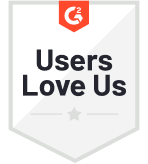In 2020, over 2 billion people purchased goods and services online. With people getting more and more inclined towards engaging with brands online, it has become critical for businesses to maintain an online presence. But creating a website alone doesn’t ensure successful conversions or sales. You must know what attracts visitors and what drives them away. Poor website design interface, unavailability of products, unavailability of a payment mode – challenges like these can affect not just your conversion rate but also how your brand is perceived. After all, your website is the face of your brand for customers who prefer to shop online. This is what makes website surveys so important.
A customer visiting your store may not give you their contact information, preventing you from sending them email and SMS surveys. But everyone visiting your website can be surveyed through Website Surveys. Moreover, there are different ways to use Website Surveys for a variety of purposes. Let's read about them in detail.Best Ways to Collect Feedback on Website
- Microsurveys
- Website Survey Popups
- Feedback Button
- Slide Outs
- Exit Intent Surveys
- Embed or Link Surveys
1. Microsurveys
Microsurveys are short surveys that can be added to your website to enable a continuous feedback loop between the user and the brand. Microsurveys can be added to the website at multiple touchpoints to ensure that feedback is collected wherever necessary. Moreover, they are short and easy to take, thus reducing the effort in sharing feedback. This ensures that maximum visitors take surveys.
Here are the main types of Microsurveys:
Net Promoter Score Surveys
A Net Promoter Score require survey participants to rate their loyalty to the brand. It allows visitors to share if they would be willing to recommend your business to others. An NPS survey question can be answered on a scale of 0 to 10, where 0 may mean ‘least likely to recommend’ and 10 may mean ‘most likely to recommend’. Here's an example:
On a scale of 0 to 10, how likely are you to recommend our website to others?
Net Promoter Score surveys can be sent after a visitor has sufficiently engaged with your brand, made a purchase, or sought customer service support. Based on their experience, visitors can share their responses and help brands identify loyal customers and customers who can speak negatively about the brand.
Customer Satisfaction Surveys
A customer satisfaction survey captures customers’ satisfaction levels after purchase or transaction. It consists of a question with answer choices from very dissatisfied to very satisfied. For example, a customer satisfaction survey can be added to the order confirmation page and may prompt customers to share their satisfaction levels after a shopping experience.
Here’s a customer satisfaction survey question:
How would you describe your shopping experience with us on a scale of very dissatisfied to very satisfied?
2. Website Survey Popups
A website survey popup is a great way to collect feedback on a website since it allows targeting specific sets of visitors and customers to capture the most relevant feedback. It can be set to appear on one or more web pages visitors may be scrolling through at the right time to immediately capture attention. For example, you can set the website design popup survey to be triggered when the visitor goes through two or more pages on your website. This will ensure that the visitor has enough time to walk through the website before they can provide feedback to improve the design and navigation of the website. Similarly, you can create other targeted Popup Surveys, such as a customer satisfaction survey after customers place an order, a feedback survey to know customers better while they scroll through the product page, etc.
Website popup surveys are usually a single-question survey, which further encourages the visitors to share feedback since most people do not like taking long surveys.
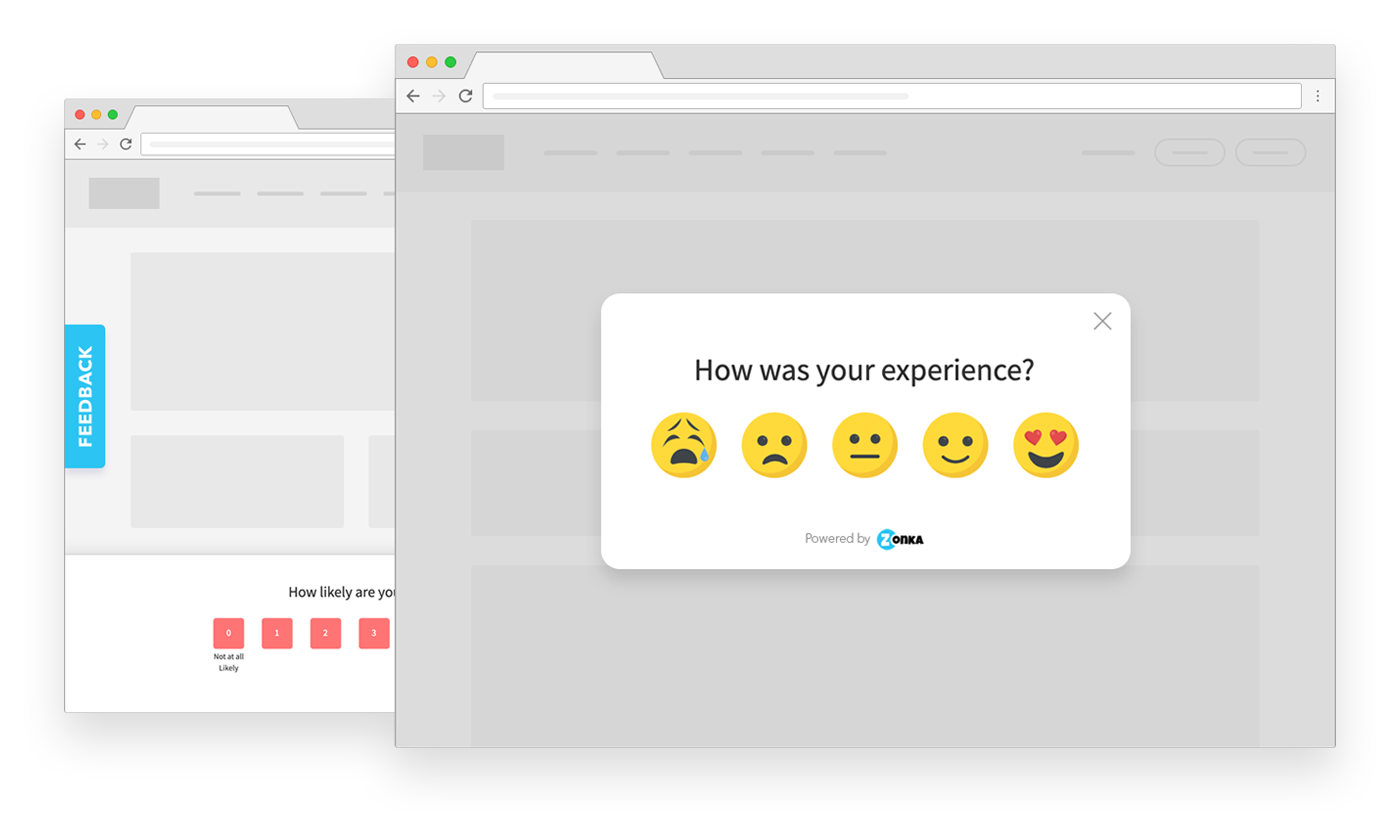
3. Feedback Button
A Feedback Button can be inserted anywhere on the website and opens up a survey that overlays the web page the visitors are on. You can insert a Feedback Button on all the web pages, with each button consisting of a survey relevant to the page the visitors are on. This communicates to them that you are open to feedback whenever the visitors are comfortable sharing it. It also allows collecting unsolicited feedback from visitors. For example, a Feedback Button on a website home page may enable users to share what they would like to see on the website. The survey can also consist of an open-ended question to prompt visitors to share feedback in their own words and let brands know what they expect. Similarly, a feedback button survey is great for when you wish to capture improvement suggestions, get reported about bugs, and find out usability issues.
What makes a Feedback Button a popular choice is that it is always visible on the web page and yet is the most unobtrusive way of collecting feedback.
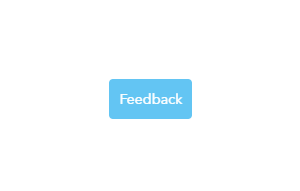
4. Slide Out Surveys
A Slide Out Survey, also called a Side Tab Survey, consists of a button placed on the side tab. When the button is clicked, a survey slides out without taking up the entire screen space. A Slide Out Survey button is always visible and encourages visitors to share feedback without interrupting their interaction with your website. It is great for collecting generic feedback in terms of the website content, design, product quality or availability, or shopping experience; what matters is their placement, i.e., the web page they are added to.
Like Feedback Button Surveys, Slide Out Surveys do not take up much space on the website, hence making the design look clutter-free, and are yet perfectly visible to visitors.
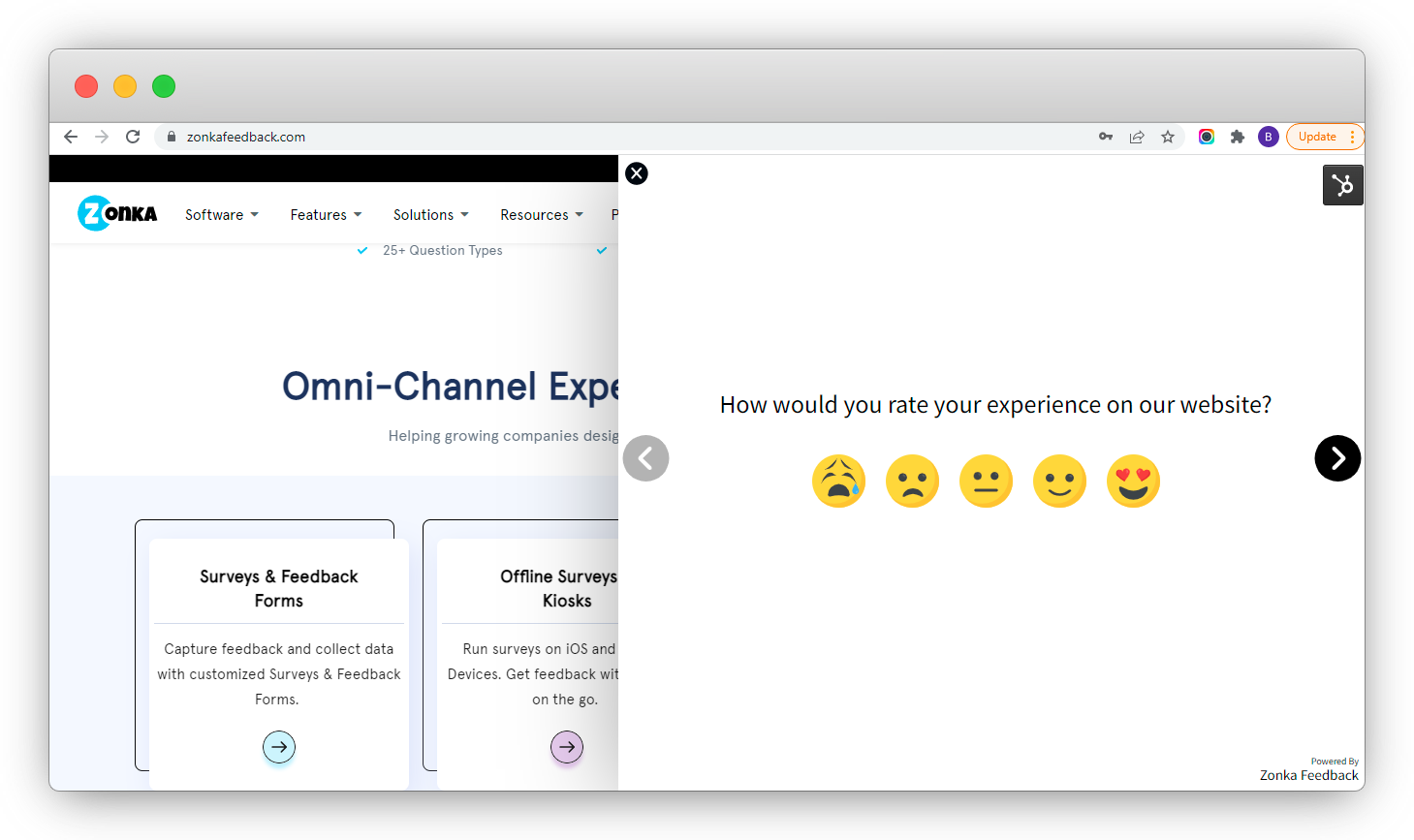
5. Exit Intent Surveys
Exit intent surveys pop up on the screen when visitors are about to exit your website without making a transaction. They appear on the screen when the visitor moves towards the upper side of the browser or the ‘close’ button. The Exit Intent technology gauges when the visitor is about to switch tabs or exit the page and displays a survey that is aimed to understand why visitors leave early or without completing a transaction. This can help make even your non-converting or bouncing audience an important source of insights by asking them directly what’s driving them away.
Here’s an example of an Exit Intent survey:
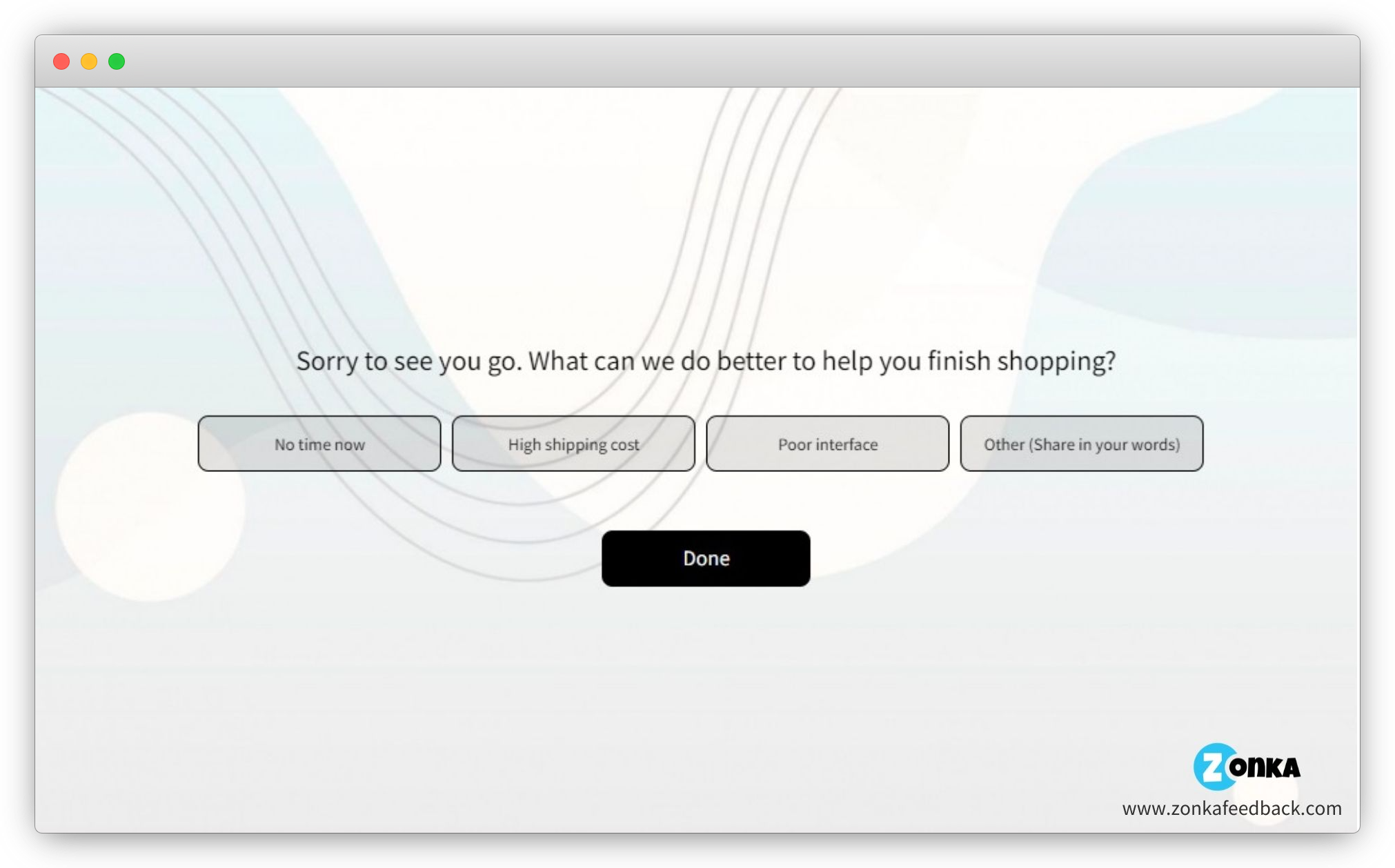
The answers from your exit website survey help in understanding why you’re not able to reach your purchase or page-specific goals, which can then enable you to fix what’s not working.
6. Embed or Link Surveys
Embed Surveys are a part of the web page and are inserted in pages using a code that your survey tool would create for you based on the survey design you choose. They have a designated position on the screen so that users can instantly answer survey questions in a jiffy without making much of an effort. This ensures a better participation rate.
Embed surveys can be embedded anywhere on the website in order to capture leads, understand visitor preferences, and capture feedback on specific content or design element. For example, right at the end of a web blog, you can embed a dichotomous survey question asking visitors to share if they found the blog helpful. The readers’ answers can help you understand if your content is effective or not.
Similarly, Link Surveys can be added to your website where they are relevant. A Survey Link, when clicked, opens a short or detailed survey based on your feedback goals. You can add a Survey Link anywhere and collect feedback specific to the content you put out. For example, in a blog that talks about customer feedback, you can add a survey link that opens up a survey to let readers share what they look for in their feedback software.
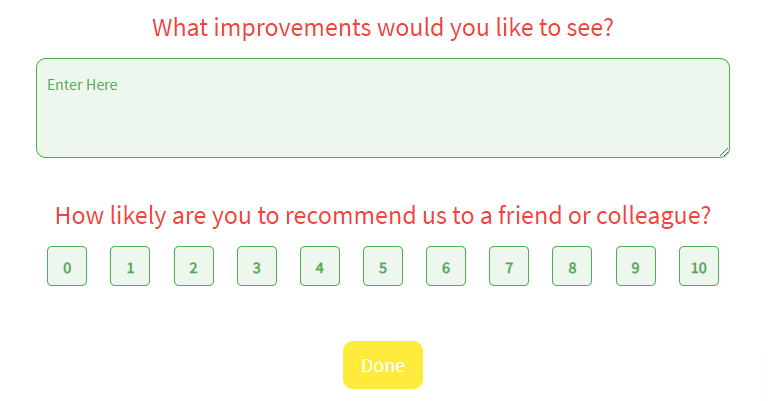
Zonka Feedback Website Surveys
Zonka Feedback is a popular tool since it not just allows creating intelligent website surveys but also enables the analysis of data using insightful reports. From ready-to-use survey templates for all CX metrics to features that make surveys more inviting, Zonka Feedback is a top choice when it comes to choosing a website survey tool.
Here are a few features of Zonka Feedback:
- Answer piping to personalize survey questions for different visitors
- Skip logic to ask participants the most relevant questions
- Audience segmentation for accurate survey trigger
- Automatic survey triggers to take feedback at the right time
- Different ways of collecting website feedback, such as popup surveys, button surveys, live chat surveys, website polls, etc.
- Intelligent reporting and analysis
- Real-time feedback and notifications
 Integrations
Integrations

.jpg)

.png)

 (1).jpg)
.jpg)

.jpg)


.jpg)