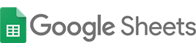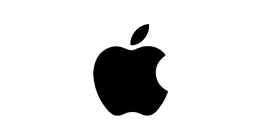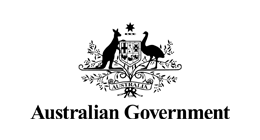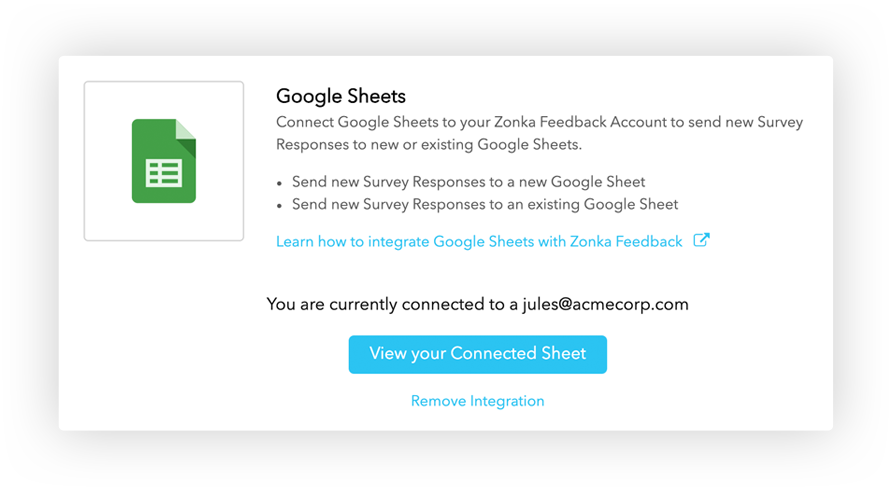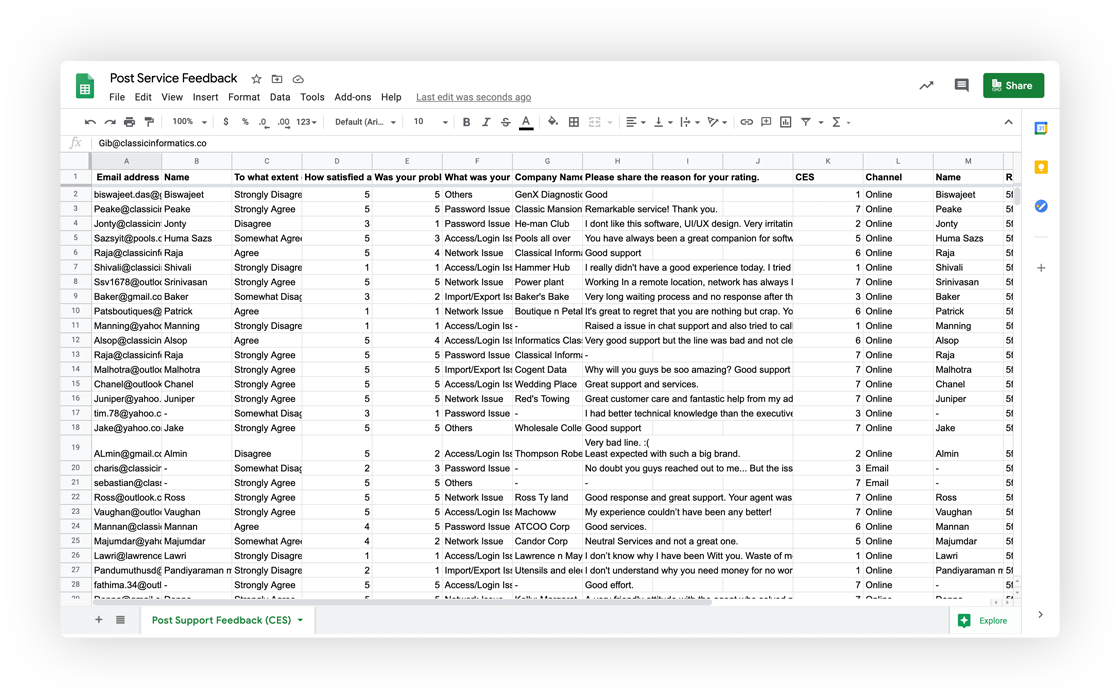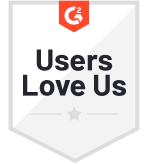Introducing Zonka 2.0 - Innovative & Easiest CX Management & Analytics Platform. Read all about it. ➝
- Software
- Core Product
 Net Promoter Score Measure Customer Loyalty & Brand Perception
Net Promoter Score Measure Customer Loyalty & Brand Perception  Offline Surveys Gather feedback and run surveys offline
Offline Surveys Gather feedback and run surveys offline  Customer Satisfaction Measure Customer Satisfaction & Customer Experience
Customer Satisfaction Measure Customer Satisfaction & Customer Experience  Customer Effort Score Measure Customer Service Feedback & Perceived Effort
Customer Effort Score Measure Customer Service Feedback & Perceived Effort -
 Survey Software Conduct different surveys and access real-time analytics
Survey Software Conduct different surveys and access real-time analytics
- Survey App
- Online Surveys
- Core Product
- Features
- Solutions
- Resources
- Pricing
- Software
- Core Product
- Net Promoter Score Measure Customer Loyalty & Brand Perception
- Offline Surveys Gather feedback and run surveys online
- Customer Satisfaction Measure Customer Satisfaction & Customer Experience
- Employee Feedback Capture Employee Feedback & Sentiment
- Survey Software Conduct different surveys and access real-time analytics
- Survey App
- Online Surveys
- Core Product
- Features
- Solutions
- Resources
- Pricing
- Request a Demo
- Try for Free
- Sign In
×

Not you? Click here to reset
 iPad Surveys
iPad Surveys Android Surveys
Android Surveys Kiosk Surveys
Kiosk Surveys Mobile Forms
Mobile Forms Email Surveys
Email Surveys SMS Surveys
SMS Surveys Website Surveys
Website Surveys Creating Surveys
Creating Surveys Multilingual Surveys
Multilingual Surveys Collecting Feedback
Collecting Feedback Closing Feedback Loop
Closing Feedback Loop Reporting & Analytics
Reporting & Analytics NPS Dashboard & Reporting
NPS Dashboard & Reporting Multiple Locations & Chains
Multiple Locations & Chains Offline Device Tracking
Offline Device Tracking APIs, Webhooks & Integrations
APIs, Webhooks & Integrations Healthcare
Healthcare Education
Education Retail
Retail Financial
Financial Restaurants
Restaurants Hotels
Hotels Customer Satisfaction
Customer Satisfaction Patient Satisfaction
Patient Satisfaction Employee Satisfaction
Employee Satisfaction Net Promoter Score
Net Promoter Score Website Surveys
Website Surveys Feedback Form Templates
Feedback Form Templates Integrations
Integrations The Ultimate NPS Guide
The Ultimate NPS Guide Survey Tips and Tricks
Survey Tips and Tricks Blog and Insights
Blog and Insights Survey Guides
Survey Guides Help Documentation
Help Documentation Customers
Customers