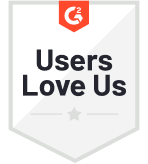On an e-commerce website, the average bounce rate is 40%. And it’s nearly impossible to convert all the visitors who choose to spend time on your website. But what’s possible is to find out what is driving your visitors away and work on the challenges to significantly improve engagement on your website, and thus the conversion rate.
But how?
The answer is Exit Intent Surveys!
An Exit Intent Survey appears on the screen when your visitors are about to exit the website. The Exit Intent technology captures the movement of the cursor towards the top or “close” button on the screen and triggers a survey that visitors see before leaving.
This enables you to ask your visitors what didn’t work out for them or what stopped them from making the purchase. As a result, you can work on reported challenges, for example, unavailability of information, poor website design, unclear pricing, etc., and increase conversions.
Here’s an example of an Exit Intent Survey:

When to Use Exit Intent Surveys?
Exit Intent Surveys can prove to be extremely insightful in several cases. Here are some examples:
Subscription Cancellation
You can set up an Exit Intent Survey trigger every time a member tries canceling their subscription. Not only can you ask them the reason for the cancelation, but you can also ask members what more they expect, which can help you create a better subscription model.
Cart Abandonment
An Exit Intent Survey can be triggered every time a visitor tries to close or exit the website after adding products to the cart and not making a purchase. This can help you highlight challenges that are affecting your conversion goals, such as, high delivery prices, unavailability of a certain payment mode, late delivery, etc.
Lead Generation
Several people may exit your website because they couldn't find what they were looking for. However, they can be considered qualified leads if you offer customization or are looking to restock. With the help of Exit Intent Surveys, you can capture such meaningful leads and increase the conversion rate.
Exit Intent Surveys can be set for different conversion goals you may have. All you need to do is edit the questions and survey trigger based on the information you're trying to uncover.
How to Create Exit Intent Surveys?
Exit Intent Surveys can be created easily if you have the right tool. A perfect survey tool would allow you to create surveys using templates, embed them into your website pages, collect exit intent feedback seamlessly, and view reports in a consolidated as well as a detailed form on a singular dashboard.
To explain how to create Exit Intent Surveys, we will use the Zonka Feedback tool. Let’s get started.
Step 1: Select a Survey Template
Once you create an account, you will get access to the dashboard where you can see different controls and types of surveys. Simply select the relevant category of the survey and get started. As soon as you do that, you will see different survey templates. Choose one that fits your requirements and aligns best with your brand. On the next screen, you would notice different settings that would allow you to customize your survey just the way you like.
.png?width=1351&name=image%20(1).png)
Step 2: Customize the Template
Survey templates in the Zonka Feedback survey tool are created for a generalized use based on specific industries. However, you can customize the survey questions as well as the appearance on the survey builder screen by clicking on Appearance.
a. Edit the Questions
Every element of the survey can be changed by simply clicking on it. As soon as you do that, you will see the respective setting adjacent to the survey template. You can then edit the question, multiple choice answers, and the button text.
You can also insert text placeholders, add questions, and remove existing ones on the survey builder screen. Further, you can manage the size of your survey screen and also edit the thank you screen with the message you wish to convey.
b. Edit the Survey Design
The visual appearance of your survey can make or break your survey’s success. So, put a strong emphasis on creating clear, concise, and quick surveys. In the survey builder tool, you can choose from different themes, adjust survey positions, select subtle fonts, and create appealing surveys that align with your branding.
The best part is that every element on the screen is self-explanatory and you can create some of the most impactful surveys almost effortlessly.
.png?width=1361&name=image%20(2).png) Step 3: Create the Exit Intent Survey Trigger
Step 3: Create the Exit Intent Survey Trigger
Once you’re done setting up your Exit Intent Survey design, click on Behavior and set the trigger that will display the Website Exit Intent Survey. You can choose from different triggers and set how long you want the survey to stay on the screen.
Best Practices to Create Exit Intent Surveys
Exit Intent Surveys can work best and get you the most actionable insights if you follow these best practices:
1. Create a Form that Gets Attention
It’s true that your Exit Intent Survey form must be subtle. However, it must be designed in a way that instantly catches visitors’ attention. Here are some tips to make your survey form stand out:
- Use an overlay.
- Choose a subtle size of the form.
- Choose bright colors or colors that clearly distinguish the form from the website background.
- Create a clutter-free design of the popup.
- Write appealing text that convinces visitors to take the survey.
2. Keep it Short
A visitor who is ready to exit your website wouldn’t stop to read a paragraph and answer your Exit Intent Survey questions. So, make sure the survey, as well as the questions, are short. Try to ask a single question that allows users to share what’s stopping them from accomplishing your conversion goal.
You can either offer multiple choices to select the answer from or ask an open-ended question to allow visitors to share challenges in their own words. Even better, you can combine these two. Here’s an example:
.jpg?width=1920&name=Exit%20Intent%20Surveys%20(1).jpg)
If the visitor clicks on ‘Other’, they will see a text box where they can share their answer in a free form.
3. Optimize for Mobile
Since 2017, mobile traffic has accounted for more than 50% of website traffic worldwide. Therefore, it’s important to make sure that your Exit Intent Survey works perfectly on mobile interfaces too. And since there’s no mouse cursor on a mobile screen, setting an Exit Survey optimized for mobile devices may be a challenge. It’s best to use a survey tool that helps you create Exit Surveys for both mobile and computer.
Conclusion
Exit Intent Surveys are easy to create and super insightful if implemented correctly. And a great thing about the Zonka Feedback survey tool is that all controls and elements are self-explanatory to enable you to create wonderful Exit Intent Surveys. Moreover, you can
- Set up custom alerts for your team members
- Receive real-time feedback
- Customize templates available for different industries and survey purposes
- View different survey results on a single dashboard
- Get access to insightful reports, and much more.
 Integrations
Integrations

.jpg)