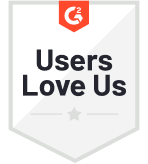In a study by Zendesk, it was discovered that around 80% of customers would do business with a competitor after more than one bad experience. And yet, only 1 in 15 customers would complain to you directly.
Business models earlier were created around competitive prices, which is not the case anymore since customers’ satisfaction matter more than the bucks they spend with a brand. So much so, that they are willing to spend more in return for an excellent experience. Therefore, businesses around the world are now highly relying on customer satisfaction data to gauge and improve customers’ experiences with their brands.
In this article, we talk about how you can go about measuring customer satisfaction levels or Customer Satisfaction Score through Zendesk, a popular helpdesk tool.
Let's begin with understanding the Customer Satisfaction Score in a little more detail.
What is a Customer Satisfaction Score?
Customer Satisfaction Score or CSAT score is an important CX metric that gauges how satisfied customers are with your product, service or complete experience with your business. It is a key performance indicator that represents the reaction of customers to a specific interaction with a brand.
CSAT is measured using CSAT surveys with a very important question -
How would you rate your overall satisfaction with [goods/services] you received?
The customers can share their answers on a scale that ranges from 'Very Unsatisfied' to 'Very Satisfied'. And the average of all answers can give a composite Customer Satisfaction Score that can be used by brands to measure where they stand.
CSAT surveys allow following up this question with the next question that prompts customers to share the reason for the score they chose to give. This can help you dramatically in identifying what's working and what's not, which can further help you deliver excellent customer experiences.
Importance of Customer Satisfaction Score
Customer Satisfaction Score indicates satisfaction levels among customers and highlights customer challenges that may have gone unnoticed for a long time. And this can bring your brand several benefits. Let’s understand.
1. Improvement of Product or Service
Customer satisfaction surveys help in identifying the customer satisfaction score as well as the challenges that customers faced with your brand. And it goes without saying that this information can go a long way in helping you fix those problems and dramatically improve customer experience.
2. Increased Revenue
According to research by PWC, 86% of buyers are willing to pay more for a better experience. And customers who have had a great experience with your brand are more likely to make repeat purchases with you. And this directly translates to an increase in revenue.
3. Greater Customer Loyalty
If you run a business, you may very well know that getting new customers is more expensive than continuing to sell to the existing ones. And with the help of a customer satisfaction survey, you are basically telling customers, “Your experience matters to us and we would love to work on any problem you may have experienced with us”.
And this can be a major contributor in earning customers’ loyalty. Moreover, consistently improving and delivering on customers’ expectations will automatically turn your customers into your brand’s advocates. This means that not only would they spend more, but they would also recommend your brand to family and friends.
Measuring Customer Satisfaction in Zendesk
In Zendesk, CSAT surveys are defaulted to be sent out 24 hours after a ticket is closed. And the customers are requested to share their experience on a binary scale and choose between 'Good' and 'Bad'. You can also ask your customers to share the reason for their answer through a follow-up question.
However, if the default CSAT survey settings do not fit the bill for you, you can customize your survey triggers, group customers to send out CSAT surveys in batches, and even transform the look and feel of your survey to increase participation. All of this can be done with simple integration of Zonka Feedback with Zendesk, an intuitive survey tool that not only enables feedback collection right within Zendesk, but also helps you manage customer data more effectively.
Let's understand what you can do with Zonka Feedback and Zendesk.
1. Measure Customer Satisfaction Through CSAT Surveys
Zonka Feedback allows measure customer satisfaction in Zendesk in a couple of ways:
- Embed CSAT surveys within Zendesk Email
- Trigger the CSAT survey after a ticket is closed or updated
Let's understand how this can be done.
Embedding CSAT surveys within Zendesk Email
You can follow these simple steps to embed a CSAT survey in your Zendesk email manually:
- Select the survey you wish to send to your customers, and in the navigation bar at the top, click on ‘Integration’.
- Now since you have already integrated Zonka Feedback and Zendesk, you will see the option ‘Settings’ after clicking on the Zendesk window. Click on Settings and turn on ‘Embed a Question’.
- Click on ‘Choose Embed Style’.
You will get three options:
- Question: This will allow you to embed a CSAT survey question directly within the email body so that your customers do not have to follow a link to take the survey.
- Button: This will allow you to embed a button, for example, ‘Start Survey’. This, when clicked, will open the survey in the email body.
- Hyperlink: This will simply help you embed the link to the survey within the email body and will open the entire survey in the browser.
Once you select the type of question you wish to embed in your email, you will get an HTML code, which you will need to copy and paste into the Zendesk email body.
Note: Customers who wish to share detailed feedback in addition to Customer Satisfaction Score will be redirected to the survey screen on the browser.
Triggering CSAT Survey After a Customer Ticket is Closed
By turning this feature on, your CSAT surveys will be sent out after the tickets are marked closed. Let's understand how you can do that.
- Go to ‘Integrations’ after selecting the CSAT survey you wish to send to customers automatically and click on ‘Settings’ inside the Zendesk integration box.
- Turn the toggle on for ‘Send Zonka Feedback Email Survey Automatically’.
- Choose from ‘Closed’, ‘Solved’, and ‘Closed or Solved’ ticket statuses based on when you would like your survey to be sent out.
- Select the duration of delay after a ticket status is updated. For example, if you have selected the ticket status as ‘Closed’ and the delay duration as ‘one week’, your survey will be sent out one week after the ticket is marked closed.
- Click on ‘Save’.
2. Sync CSAT Score and Survey Responses With Zendesk
Zonka Feedback gives you a lot of control over how you manage your customers' data. And the best part is that it can be synced directly with Zendesk so that you can manage everything at a single place.
When you choose to sync just the CSAT score, your customer service agents can view the Customer Satisfaction Scores given by customers. And when you choose to sync CSAT responses, customers' answers are added to their respective tickets as comments or attribute field values. This can empower customer service agents to resolve the unique challenges of each customer.
Let's understand how you can sync CSAT scores and CSAT responses with Zendesk tickets.
Syncing Customer Satisfaction Score and CSAT Survey Responses with Zendesk
Syncing CSAT survey responses and CSAT score is super easy and can be done in just a few steps.
- Go to Integrations and turn on the toggle where it says ‘Sync Survey Response to Zendesk’.
- Choose the checkboxes for ‘Sync Score’ and ‘Sync Complete Response’. You can also check just one of the boxes if you prefer either one.
- Click on ‘Save’ and you will be good to go.
Zonka Feedback Survey Tool for Zendesk
Zonka Feedback survey tool offers not just the easiest integrations with several customer management and customer ticketing tools, but it also enables you to make customer feedback super insightful with the least amount of effort. Here are some of the features that you can enjoy:
- Instead of offering customers binary answers to choose from in Zendesk surveys, you can get creative with Zonka Feedback surveys and use rating scales, MCQs, Likert Scale, etc.
- You can choose from different languages and create surveys that connect.
- You can create amazing surveys using ready-to-use survey templates.
- You can do a lot with survey designs to make them more attractive and easy to take.
- You can set up reminders and receive real-time notifications.
- You can create detailed surveys to collect feedback on different aspects.
If you are just starting out with CSAT surveys, you can use Zendesk CSAT surveys. But if you’re looking to get access to advanced survey features, then Zendesk integration with Zonka Feedback survey software is your answer.
 Integrations
Integrations

.jpg)

.png)

 (1).jpg)
.jpg)

.jpg)


.jpg)